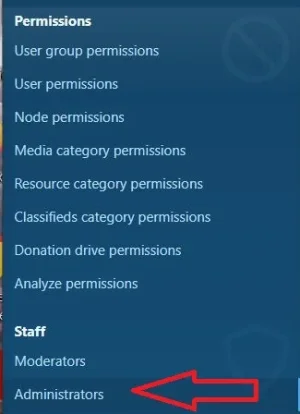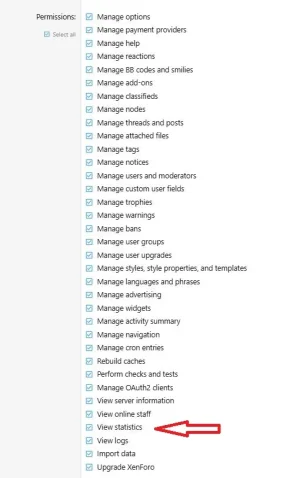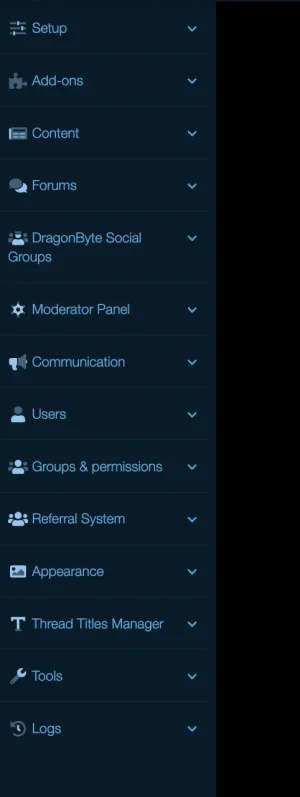Wildcat Media
Well-known member
Only one of us on the staff had it happen, and all he did was clear the cache and log back in, and it worked. In other cases, users have tried a different browser and had no problems at all.
I honestly think we have users who can't follow instructions on clearing their cache.
Or in other words, we're saying this problem exists between the chair and the keyboard...
I honestly think we have users who can't follow instructions on clearing their cache.
Or in other words, we're saying this problem exists between the chair and the keyboard...