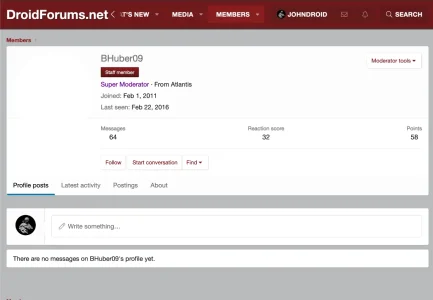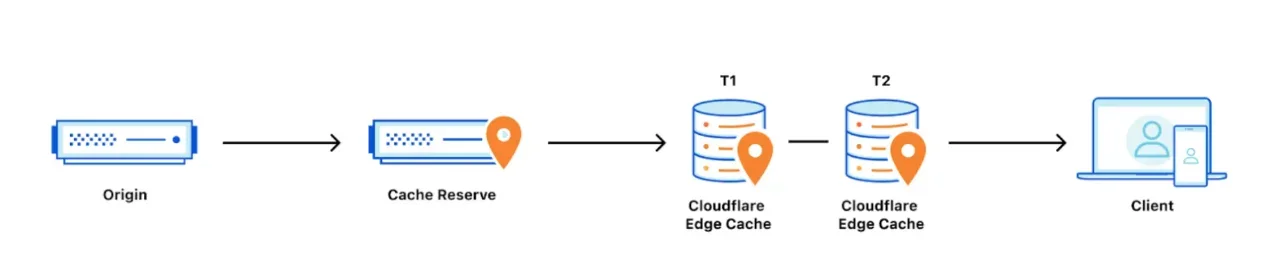Ya hard to know if it’s something specific to you or not if only you can see it.

The avatar URL you posted does work for me though. If it’s not working, you can figure out why by looking at the HTTP headers, but so far the only thing have access to see is working as expected. So not much else I can look at. I’d need to be able to see something that isn’t working.
The fact that it works for you sometimes (like in a tab or not), would make me bet it’s a cache issue. Browsers don’t randomly have something work one way but the same URL doesn’t work another way unless there’s a caching issue. HTTP headers will be able to tell if that’s what’s going on.