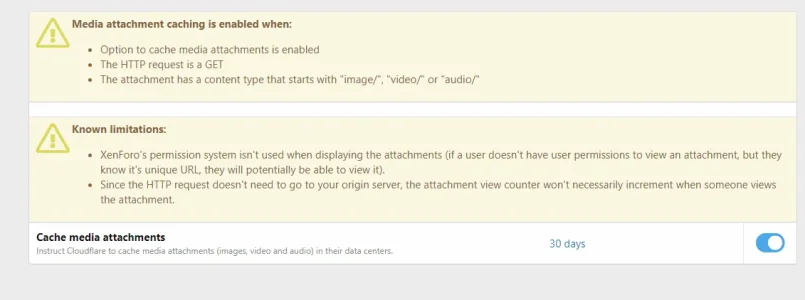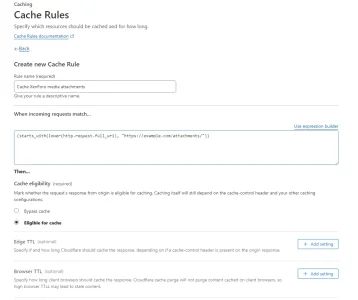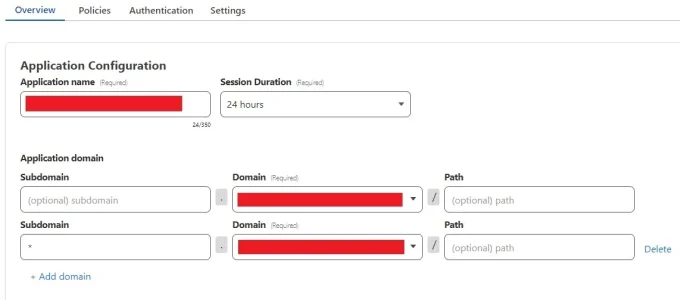mjda
Well-known member
Everything is new, and I try to understand.
If you're new to Cloudflare, and don't really understand any of the settings, I'd recommend that you start with the settings that @digitalpoint laid out here:

Cloudflare optimizations for XenForo
I've had a few people that use my Cloudflare add-on ask me what Cloudflare options/settings are best for XenForo. So rather than repeating myself privately, I'm going to turn this post into a bit of a configuration help document for those that want to read it. Cloudflare is pretty great out of...
That said, I still wouldn't recommend just blindly changing those settings. I started with this thread, and his add-on, on a site that wouldn't matter much if I broke something...then just went through the settings in his thread, finding them in the add-on, then finding those settings on Cloudflare, and reading as much as I could about what each of those does so that I can get a better understanding of what, exactly, they do. While there are still a few settings that I'm probably not 100% sure about, I do feel like I have a MUCH better understanding of what each one does and I'm fairly confident, now, that I could manage my site on Cloudflare even without this add-on. Even still, the add-on makes it so much easier that it's not very likely I quit using it any time soon.