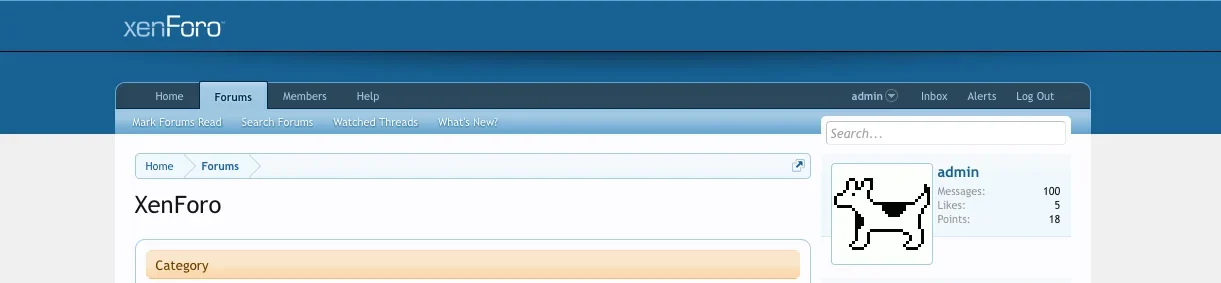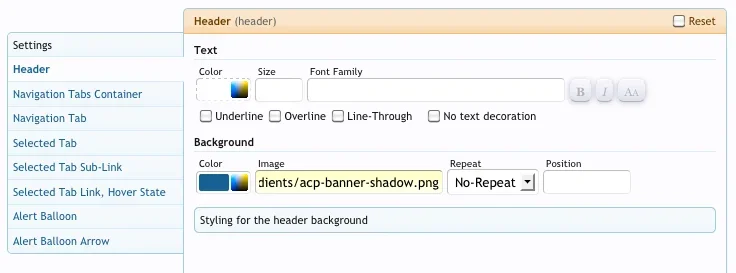erich37
Well-known member
I would like to implement the XF-shadow-image and position it underneath my logo.
This image is also shown in the ACP, but I would like to place it onto my homepage at domain.com/forums
Could anyone please give me a hint of how to implement this image (CSS ) ?
Appreciate your help!
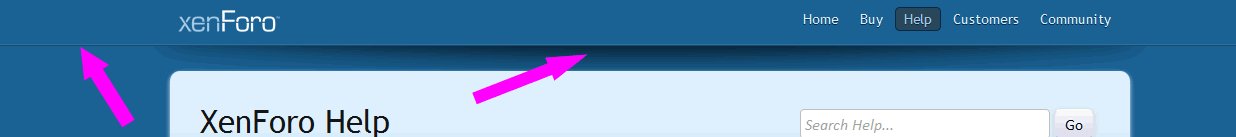
Disclaimer:
of course I will alter the image, design, etc. in order to respect the Copyright of XF Ltd.
This image is also shown in the ACP, but I would like to place it onto my homepage at domain.com/forums
Code:
url("styles/default/xenforo/gradients/acp-banner-shadow.png") no-repeat scroll center top transparentCould anyone please give me a hint of how to implement this image (CSS ) ?
Appreciate your help!
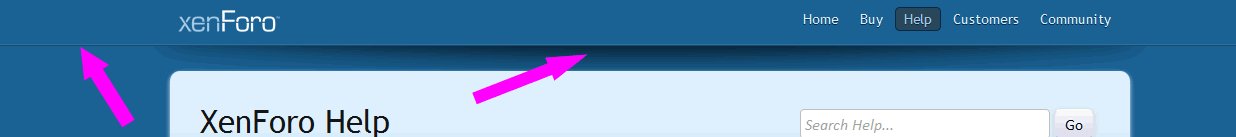
Disclaimer:
of course I will alter the image, design, etc. in order to respect the Copyright of XF Ltd.