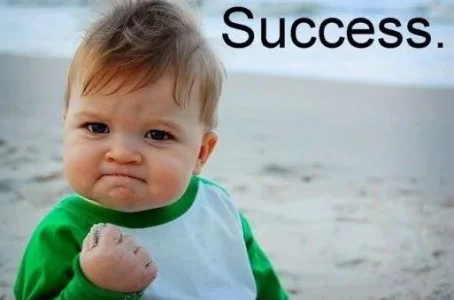mauzao9
Well-known member
Hello.
I already asked if this was a bug/reported but ended up ignored several times, then i am reporting this as a bug, at least this was possible in TinyMCE.
Simply i can't link any image:
- Add the image to the post
- Select the Image, click insert/edit link
- Write the URL, Ok
- It deletes my image and only adds the Url as Text
If I do this in firefox instead of replace it generates this BBCODE with the url inside the img code:
Also is it "As Designed" that we can't select one image with one click like in TinyMCE without need to select it like we do with text?
I already asked if this was a bug/reported but ended up ignored several times, then i am reporting this as a bug, at least this was possible in TinyMCE.
Simply i can't link any image:
- Add the image to the post
- Select the Image, click insert/edit link
- Write the URL, Ok
- It deletes my image and only adds the Url as Text
If I do this in firefox instead of replace it generates this BBCODE with the url inside the img code:
Code:
[IMG]http://www.google.com[/IMG]Also is it "As Designed" that we can't select one image with one click like in TinyMCE without need to select it like we do with text?
Last edited: