adwade
Well-known member
In reference to my question here (point #1) in the Pre-Sales forum, I am trying to figure out how to make a few children styles each with a larger default font size for the general text on my forum.
I'm just using the Default Xenforo Style and made a single child of it, which I called +SZ.(for Plus Size)
In looking around, I thought it might be here (Appearance > Styles >+ SZ >Style Property Groups) so I tried 20...
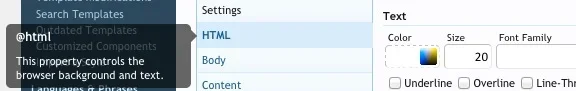
and then 20pt, but I still can't see any size difference in the text for this new style.
What am I missing, or where do I need to be looking?
I'm just using the Default Xenforo Style and made a single child of it, which I called +SZ.(for Plus Size)
In looking around, I thought it might be here (Appearance > Styles >+ SZ >Style Property Groups) so I tried 20...
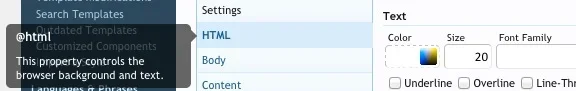
and then 20pt, but I still can't see any size difference in the text for this new style.
What am I missing, or where do I need to be looking?