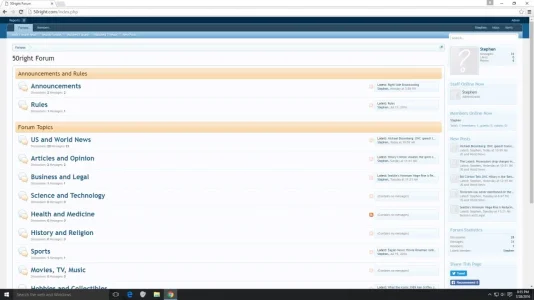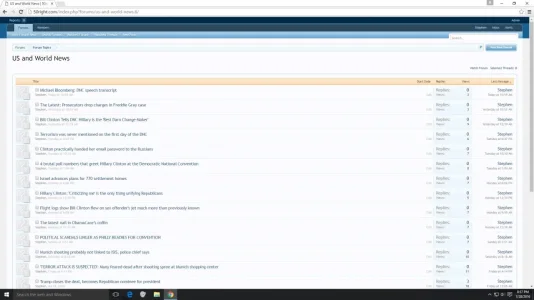Stephen Fifty
Member
I have no problem changing the topic header text size of the other nodes, but I can't seem to figure out changing the topic header text size of the sibling node.
I get to here:
Appearance>Styles>Default Style>Style Property Groups
Not sure which of the settings for topic header (topic name) text size is for the sibling node. Or is it somewhere else?
Thank you!
Steve
I get to here:
Appearance>Styles>Default Style>Style Property Groups
Not sure which of the settings for topic header (topic name) text size is for the sibling node. Or is it somewhere else?
Thank you!
Steve