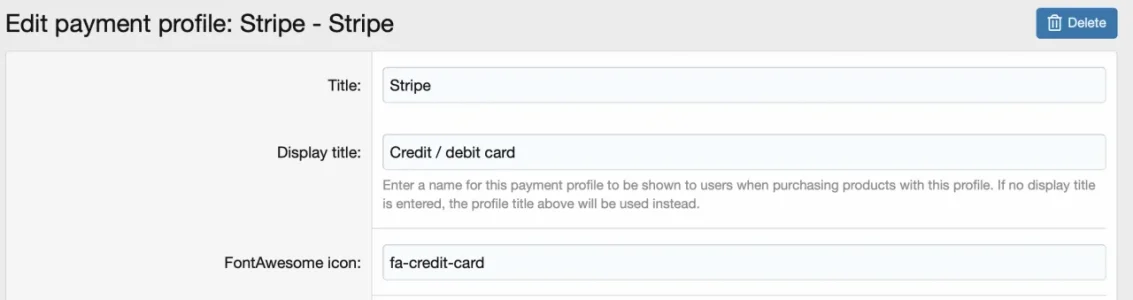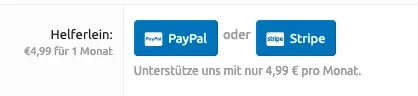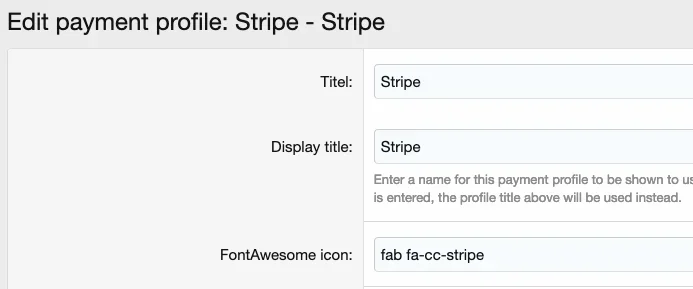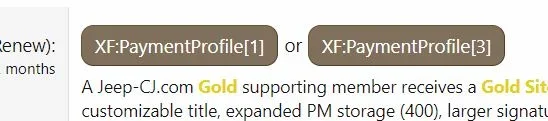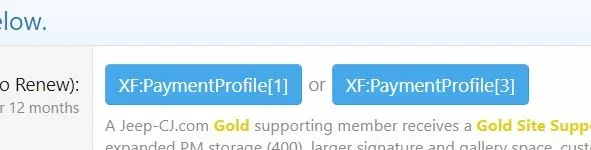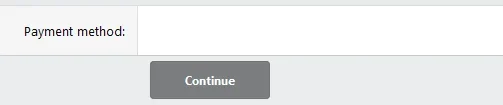DragonByte Tech
Well-known member
DragonByte Tech submitted a new resource:
[DBTech] Payment UI - Improves the user experience of the Payment Profile UI.
Read more about this resource...
[DBTech] Payment UI - Improves the user experience of the Payment Profile UI.
Description
Payment UI improves on the user experience for users wanting to make payments on your forum. Instead of a drop-down asking users to choose payment profile, they see simple buttons to click. Less clicks, more sales!
Uses
By adding FontAwesome support to your payment profiles, you can make your available options stand out much more.
Extended Product Information
FontAwesome Support: By adding FontAwesome support to your...
Read more about this resource...