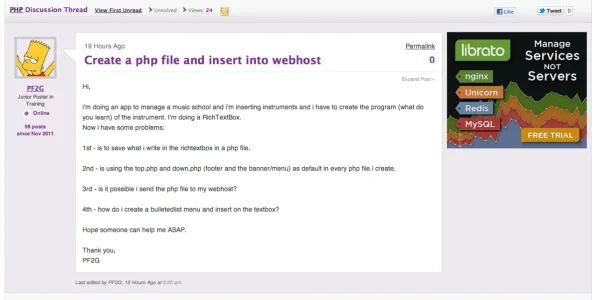You are using an out of date browser. It may not display this or other websites correctly.
You should upgrade or use an alternative browser.
You should upgrade or use an alternative browser.
Daniweb Style First Post To Accomodate Advertisements
- Thread starter TheBigK
- Start date
Forsaken
Well-known member
Add this to the message template, below the <li> tag:
Add this to the extra.css template:
Code:
<xen:if is="{$post.position} % {$xenOptions.messagesPerPage} == 0">
<div class="right_block">
<!-- Ad code here -->
</div>
</xen:if>Add this to the extra.css template:
Code:
.messageList .message:first-child .messageInfo.primaryContent { margin-right: 310px; }
.messageList .message:first-child .right_block
{
float:right;
height:250px !important;
width:300px !important;
}Forsaken
Well-known member
Add this to the end of class="" in the <li> tag in the message template:
Add this below the <li> tag in the message template:
Add this to the extra.css template:
Can't do this one with CSS as it isn't supported by nearly every version of IE (Including IE8).
Code:
{xen:if '{$post.position} % {$xenOptions.messagesPerPage} == 1', indent}Add this below the <li> tag in the message template:
Code:
<xen:if is="{$post.position} % {$xenOptions.messagesPerPage} == 1">
<div class="right_block">
<!-- Ad code here -->
</div>
</xen:if>Add this to the extra.css template:
Code:
.messageList .message.indent .messageInfo.primaryConent { margin-right: 310px; }
.messageList .message.indent .right_block
{
float:right;
height:250px !important;
width: 300px !important;
}Can't do this one with CSS as it isn't supported by nearly every version of IE (Including IE8).
TheBigK
Well-known member
This is excellent! Thanks a *LOT* forsaken!
I wish to show the advertisement only to our guests and not to our our logged in members. I tried adding -
<xen:if is="!{$visitor.user_id}">
</xen:if>
around the code you suggested for message template. But what it does is - create a blank rectangular space for the logged in members (removes the ads, but keeps the box as it is). How can I fix it?
Plus, is there a way to make the text in longer posts wrap around this box we've created?
I wish to show the advertisement only to our guests and not to our our logged in members. I tried adding -
<xen:if is="!{$visitor.user_id}">
</xen:if>
around the code you suggested for message template. But what it does is - create a blank rectangular space for the logged in members (removes the ads, but keeps the box as it is). How can I fix it?
Plus, is there a way to make the text in longer posts wrap around this box we've created?
TheBigK
Well-known member
Okay, after some trial and error, I've found out that following line of code is creating problem:-
If I wrap the concerned 'div' in <xen:if> tag, it does not change the width. :|
.messageList .message.indent .messageInfo.primaryConent { margin-right: 310px; }
If I wrap the concerned 'div' in <xen:if> tag, it does not change the width. :|
Forsaken
Well-known member
Code:
{xen:if '{$post.position} % {$xenOptions.messagesPerPage} == 1 AND !{$visitor.user_id}', indent}
Code:
<xen:if is="{$post.position} % {$xenOptions.messagesPerPage} == 1 AND !{$visitor.user_id}">
<div class="right_block">
<!-- Ad code here -->
</div>
</xen:if>
Code:
<xen:if is="!{$visitor.user_id}">
.messageList .message.indent .messageInfo.primaryConent { margin-right: 310px; }
.messageList .message.indent .right_block
{
float:right;
height:250px !important;
width: 300px !important;
}
</xen:if>Try that instead, I don't have time to test it right now though.
TheBigK
Well-known member
A little lost - where should I add this -
{xen:if '{$post.position} % {$xenOptions.messagesPerPage} == 1 AND !{$visitor.user_id}', indent}
Forsaken
Well-known member
<xen:if> works in CSS, I use it all the time.Update: I figured out that <xen:if> condition does not really work in the extra.css
You might have to play around with it however, I just am busy today so can't test it.
TheBigK
Well-known member
Okay, now what I want is already being done on IGN Boards! See: http://www.ign.com/boards/threads/t...-hype-info-discussion-thread.250051948/page-4 , the ad-spot is gracefully loaded in the first post and the 'quotes' don't run into the ad spot!
Can someone help?
Can someone help?
F
Floris
Guest
I sometimes wonder why the talented people in this community can't fix a small css problem.

You know html5/css3/js is client side right? You can therefor view the source. On Safari for example (and Chrome) you can right click > inspect element, and then hover with the mouse over the structure on the left to identify what code is where visually. Clicking on it puts focus on it, and you get the rendered css on the right of it in a column.
Similar threads
- Replies
- 2
- Views
- 858