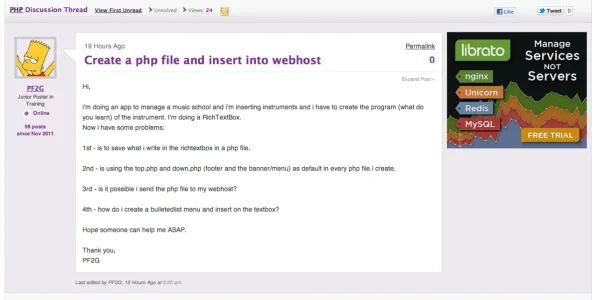You are using an out of date browser. It may not display this or other websites correctly.
You should upgrade or use an alternative browser.
You should upgrade or use an alternative browser.
Daniweb Style First Post To Accomodate Advertisements
- Thread starter TheBigK
- Start date
Coop1979
Well-known member
Question: How can I get the ads to not show up in Conversations?Add this to the message template, below the <li> tag:
Code:<xen:if is="{$post.position} % {$xenOptions.messagesPerPage} == 0"> <div class="right_block"> <!-- Ad code here --> </div> </xen:if>
Add this to the extra.css template:
Code:.messageList .message:first-child .messageInfo.primaryContent { margin-right: 310px; } .messageList .message:first-child .right_block { float:right; height:250px !important; width:300px !important; }
Forsaken
Well-known member
Question: How can I get the ads to not show up in Conversations?
Code:
.conversation_view .messageList .message:first-child .messageInfo.primaryContent { margin-right: inherit; }
.conversation_view .messageList .message:first-child .right_block
{
display:none;
}Adding the above code should work.
Coop1979
Well-known member
I'm going to annoy you with three more questions:
- How can I get the text to wrap around the ad? As it stands right now, the right side has a buffer of 310px all the way down to the end of the post (including the area where it says "Like Reply Share".
- I can get the ads to only show for guests, but I can't get the 310px buffer to go away for logged-in members.
- How can I format it to look nicer like the IGN ads?
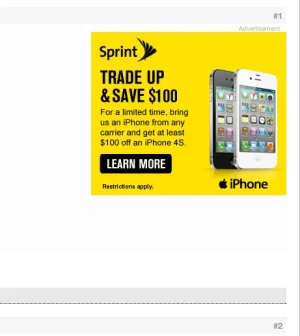
Forsaken
Well-known member
I'm going to annoy you with three more questions:
- How can I get the text to wrap around the ad? As it stands right now, the right side has a buffer of 310px all the way down to the end of the post (including the area where it says "Like Reply Share".
- I can get the ads to only show for guests, but I can't get the 310px buffer to go away for logged-in members.
- How can I format it to look nicer like the IGN ads?View attachment 30563
The gap is intentional and part of the ad layout. To do what you want there is an ad template you can use (I think anyways).
Add <xen:if is="!{$visitor.user_id}"> </xen:if> around the CSS and ad code in the template.
This is a different style of ad layout, but you can use .right_block to style the ad block. You will need to take margin and padding into account the CSS code however.
Coop1979
Well-known member
The gap is intentional and part of the ad layout. To do what you want there is an ad template you can use (I think anyways).
Add <xen:if is="!{$visitor.user_id}"> </xen:if> around the CSS and ad code in the template.
This is a different style of ad layout, but you can use .right_block to style the ad block. You will need to take margin and padding into account the CSS code however.
Hmmm. That gap is creating a problem with signatures.
I'm having the same problem that TheBigK was having with the <xen:if is> code. It's working in the template, but not in extra.css.
That last sentence was written in Latin, I'm sure. I am not all that great at CSS, but I have a Master's degree in Copy n' Paste.
D
Deleted member 10469
Guest
Hello, problkem with this code.
Advertisement displayed to ALL private message :

Private message use template "message" ?
How correct that please ?
My code :
Possible to add conditional topic page please ?
Example:
if($currentPage == Thread)
{
// Display adv.
}
Advertisement displayed to ALL private message :

Private message use template "message" ?
How correct that please ?
My code :
HTML:
<xen:hook name="message_content" params="{xen:array 'message={$message}'}">
...
<!-- Z - Publicité droite premiers message -->
<xen:if is="{$post.position} % {$xenOptions.messagesPerPage} == 0 AND {$xenOptions.XenCrea_Ads_AddonActive} == 1 AND {$xenOptions.XenCrea_Ads_AdsForRegisterMember} == 0">
<div id="firstMessageRightBloc">
<div class="firstMessageRightBlocLabel">{$xenOptions.XenCrea_Ads_Title}</div>
<div class="firstMessageRightBlocAds">{$xenOptions.XenCrea_Ads_Script}</div>
</div>
<div class="messageContent messageContentFirstPostMinHeight">
<xen:else/>
<div class="messageContent">
</xen:if>
<!-- /Z -->
<!-- Z REMOVE <div class="messageContent"> -->
<article>
...Possible to add conditional topic page please ?
Example:
if($currentPage == Thread)
{
// Display adv.
}
Similar threads
- Replies
- 2
- Views
- 858