asprin
Active member
The following:
results in:
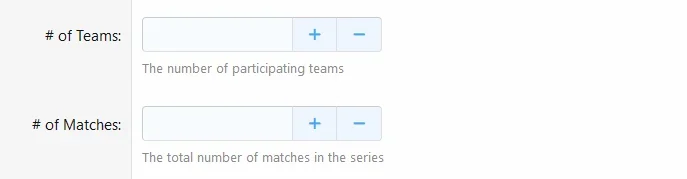
Is there a way I can make them sit side-by-side on a single row? Tried looking at existing templates but wasn't lucky enough to find an example.
HTML:
<div class="block-container">
<div class="block-body">
<xf:numberboxrow name="e_team_num" id="e_team_num" autocomplete="off" maxlength="3"
label="# of Teams" explain="The number of participating teams" required="true" />
<xf:numberboxrow name="e_match_num" id="e_match_num" autocomplete="off" maxlength="3"
label="# of Matches" explain="The total number of matches in the series" required="true" />
</div>
</div>results in:
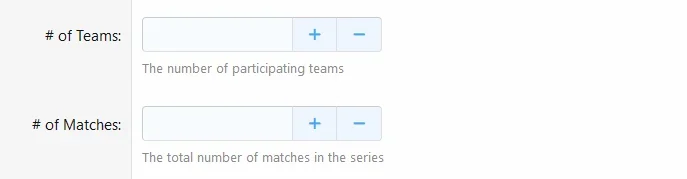
Is there a way I can make them sit side-by-side on a single row? Tried looking at existing templates but wasn't lucky enough to find an example.