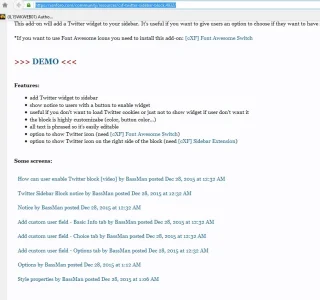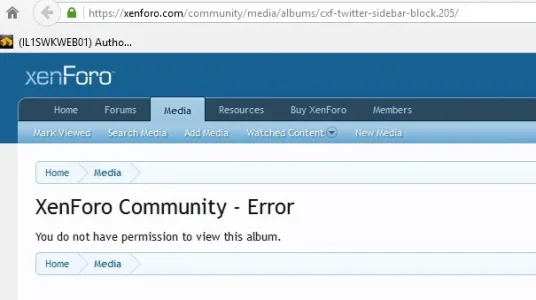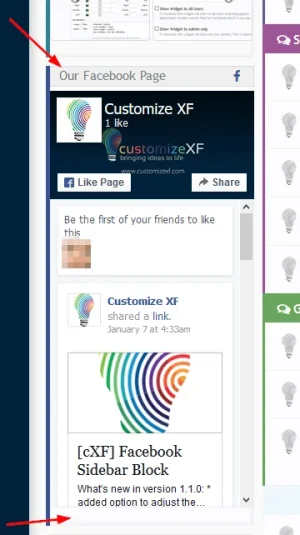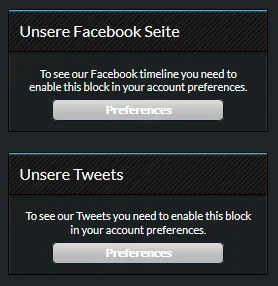BassMan
Well-known member
BassMan submitted a new resource:
[cXF] Twitter Sidebar Block - Add Twitter widget to your sidebar block with some extra features.
Read more about this resource...
[cXF] Twitter Sidebar Block - Add Twitter widget to your sidebar block with some extra features.
Description:
This add-on will add a Twitter widget to your sidebar. It's useful if you want to give users an option to choose if they want to have see a Twitter widget or not. Read more below.
*If you want to use Font Awesome icons you need to install this add-on: [cXF] Font Awesome Switch
Features:
- add Twitter widget to sidebar
- show notice to users with a button to enable widget...
Read more about this resource...