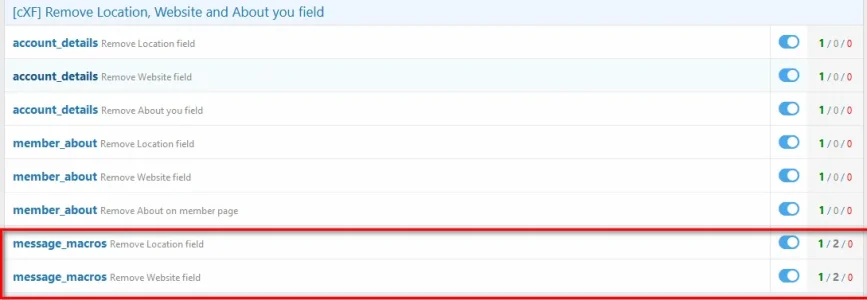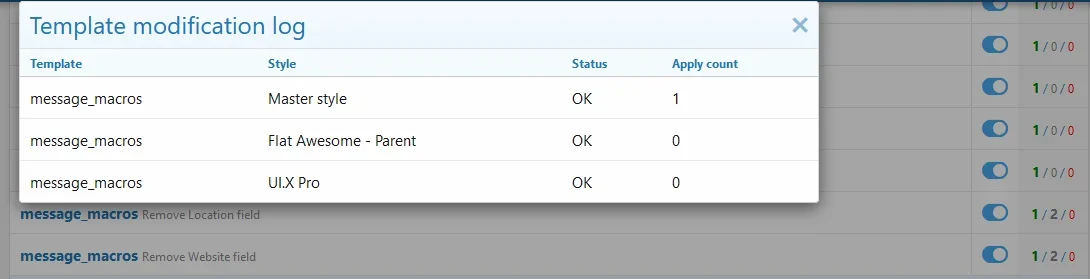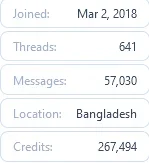cwe
Well-known member
With the way XF permissions work, I think the permissions for this add-on are backwards. Instead of permissions requiring a "yes" to remove them, they should require a "yes" to show them. That way, the base/default user group (registered) can be set to "no" and upgraded user groups could be set to "yes" and it will work as expected when members are upgraded and demoted from additional user groups.
As it is currently, if the base/default user group (registered) is set to "yes" to remove the fields, it doesn't matter if the user is also a member of an upgraded group where the setting is "no" because yes+no=yes.
As it is currently, if the base/default user group (registered) is set to "yes" to remove the fields, it doesn't matter if the user is also a member of an upgraded group where the setting is "no" because yes+no=yes.