The Grand Potentate
Well-known member
I can give you a copy of the offending template if you like. Just let me know. I also asked Daniel Hood to see if he might know of a fix.Sorry, I'm not using Conversation Essentials, so I don't know the code.
I can give you a copy of the offending template if you like. Just let me know. I also asked Daniel Hood to see if he might know of a fix.Sorry, I'm not using Conversation Essentials, so I don't know the code.
Sorry, my mistake. I'll fix that. But it's too late now. Till then please use button under avatar in postbit instead.Just updated to 1.6, what's been changed since 1.5 for button under user info, it's gone from where the red box is to where it is now.
View attachment 82459
Hm, it's hard like that. But ok, send my a copy of your conversation_add template.I can give you a copy of the offending template if you like. Just let me know. I also asked Daniel Hood to see if he might know of a fix.
No problem, reverted back to 1.5 for now, cheersSorry, my mistake. I'll fix that. But it's too late now. Till then please use button under avatar in postbit instead.
Not a bug. These a limitations of using overlay feature. But you can enable redactor in SP here:Interesting bug (?)....
The Redactor toolbar is missing from the /conversations/add page when I have this addon enabled.
It looks like this with the addon enabled (when I disable the addon, the toolbar comes back)
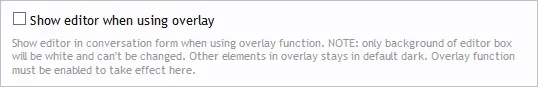
What's new in version 1.6.1:
Sorry for the inconvenience.
- fixed the position of button in postbit under user information
Yes, button on member view page acts differently then in postbit, because I can add the specific code there (well, it's a template modification...).When a specific user's "Start private conversations" permission is set to Never, the Contact button continues to be visible below other users' avatars (when the user with disabled private conversation permission views the forum threads), but the start a conversation button is indeed invisible on other members' profiles.
If I set permission to never the button will show in all areas, but on click user get notified that he doeasn't have enough permissions.For some reason the "Contact" button below the avatar doesn't respect the "Start private conversations" user permission.
Ok, already found a solution and will update it soon. In next version it won't show button if user don't have permission.Is this a bug, then?
When a specific user's "Start private conversations" permission is set to Never, the Contact button continues to be visible below other users' avatars (when the user with disabled private conversation permission views the forum threads), but the start a conversation button is indeed invisible on other members' profiles.
For some reason the "Contact" button below the avatar doesn't respect the "Start private conversations" user permission. The other areas seem to do.
It has to be on your end. Check template modifications for add-on is all numbers are green. If not there's something on your side.@BassMan - tested the convo overlay feature, it doesn't work on profile page or the member card, is that as designed or on my end.
Are you on Apple device? Someone already report it and I don't know how to solve it as I don't use their products.Update, also the overlay requires me to click the convo button twice as it did before to trigger it to open...
Yes I am on a Mac. Will try next version.It has to be on your end. Check template modifications for add-on is all numbers are green. If not there's something on your side.
Are you on Apple device? Someone already report it and I don't know how to solve it as I don't use their products.
Wait for next update where you'll be able to click on whole button, not just text. Maybe that will solve your issue with twice click.
How would this be done?Check template modifications for add-on is all numbers are green
Btw, you mean link Start a Conversation in membercard and on profile page under Information tab? Those links aren't affected by this add-on so they act as default in XF.tested the convo overlay feature, it doesn't work on profile page or the member card, is that as designed or on my end.
Conversation in membercard and on profile pag
Yes on both, sort of, on member page I am not using your add on but my own with a simple template modification seen below, it doesn't work there as well, as designed I guess?Btw, you mean link Start a Conversation in membercard and on profile page under Information tab? Those links aren't affected by this add-on so they act as default in XF.
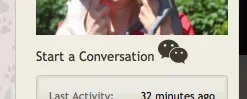
<!--Conversation under avatar start-->
<xen:if is="{$canStartConversation}">
<dl><dd><a class="" href="{xen:link 'conversations/add', '', 'to={$user.username}'}">{xen:phrase start_conversation} <i class="fa fa-weixin fa-2x"></i></a></dd></dl>
</xen:if>
<!--Conversation under avatar end-->This looks fine also.
Yes, as designed.Yes on both, sort of, on member page I am not using your add on but my own with a simple template modification seen below, it doesn't work there as well, as designed I guess?
View attachment 82520
Code:<!--Conversation under avatar start--> <xen:if is="{$canStartConversation}"> <dl><dd><a class="" href="{xen:link 'conversations/add', '', 'to={$user.username}'}">{xen:phrase start_conversation} <i class="fa fa-weixin fa-2x"></i></a></dd></dl> </xen:if> <!--Conversation under avatar end-->
We use essential cookies to make this site work, and optional cookies to enhance your experience.