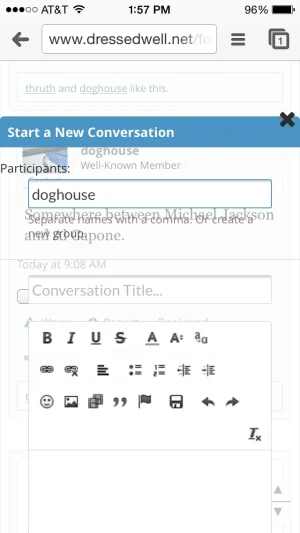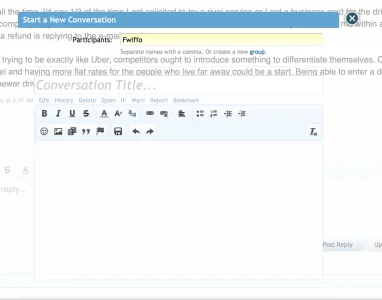BassMan
Well-known member
Ok, I've edited the previous post: https://xenforo.com/community/threads/conversation-button-under-avatar.81574/page-5#post-819022No i dont do that kind of stuff.. i messed my site up before and i been scared ever since
Now it can't go easier