Lindal_Oronar
Well-known member
With this version installed you have no button under the avatar in postbit by yourself.What do you mean by button in avatar wont show anymore? Isnt that what we discussed and you added it?
With this version installed you have no button under the avatar in postbit by yourself.What do you mean by button in avatar wont show anymore? Isnt that what we discussed and you added it?
With this version installed you have no button under the avatar in postbit by yourself.
It's not necessarily to talk to yourself that's the reason the button is hide.Say what now? I dont get it.. so you took that option away?
It's not necessarily to talk to yourself that's the reason the button is hide.
It's only hide for yourself.
For others it is visible.
Me tooI'm curious what version 1.5 gives us
This is a good suggestion and was thinking of that before.Just one more suggestion, when using the overlay could we have an option to remain in the thread instead of re-directing you to the conversation you've started?
Like @Lindal_Oronar answered to you.What do you mean by button in avatar wont show anymore?
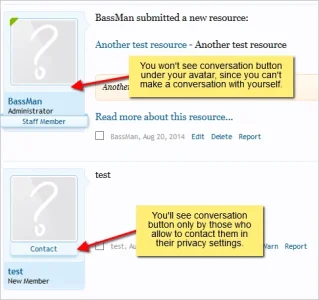
What's new in version 1.4.1:
- option to add conversation button in online staff sidebar block (on right side of staff username)
- new phrase for button in staff online block
- customize button for online staff block in style properties
For more information check the overview tab.
You'll need to create template modification for widget in WF, I guess. Sorry, quit using WF.Any Idea how to get the staff button to show in sidebar with Widget Framework?
same problem... it wont show in staff onlineAny Idea how to get the staff button to show in sidebar with Widget Framework?
It's not a problem. It just won't work with WF, because there is no template modification in this add-on to work with WF.same problem... it wont show in staff online
Sorry, you'll have to create template modification on your own (maybe I can help...), because I'm not intend to support other add-ons for now.
Don't need php knowledge for this. I'll see what I can do when I fin d some time. Now I have to cook and then play with my kidsI dont know php at all.. Let me know what you need
Multitasking I guess
To show conversation button in online staff block in [bd] Widget Framework add-on do this:
- Go to debug mode in you forum (https://xenforo.com/community/threads/frequently-asked-questions.5183/#post-248490)
- In APCP go to Appearance > Template Modifications and click on top-right button Create Template Modification
- In the form to create template modification fill in:
Template: wf_widget_online_staff
Modification Key: convbuttonwf (or anything you want, just must be unique)
Description: <fill if you want, not required>
Search Type: <leave it to Simple Replacement>
Find:Code:<xen:avatar user="$user" size="s" img="true" />
Replace:Code:$0 <xen:require css="conversation_button.css" /> <xen:if is="@cbuastaffonline"> <xen:if is="{$visitor.user_id} AND {$user.user_id} != {$visitor.user_id}"> <dl class="convButtonStaff"><a href="{xen:link 'conversations/add', '', 'to={$user.username}'}" <xen:if is="@cbuaShowOverlay">class="OverlayTrigger" data-cacheOverlay="false"</xen:if> >{xen:phrase conversationbutton_staff_new}</a></dl> </xen:if> </xen:if> <xen:if is="@cbuaMobileStaff"> <style type="text/css"> <xen:if is="@enableResponsive"> @media (max-width:@maxResponsiveMediumWidth) { .convButtonStaff { display: none; } } </xen:if> </style> </xen:if>
- Save Template Modification
- Disable debug mode (recommended)
What's new in version 1.6.0:
- when you use an overlay feature after submit it stays on same page
- the overlay option is now set as default in style properties
- changed the look of button on postbit under user information on mobile device
Here you go: https://xenforo.com/community/resources/conversation-button-under-avatar.3531/update?update=11433Just one more suggestion, when using the overlay could we have an option to remain in the thread instead of re-directing you to the conversation you've started?
You've ever enabled the debug mode?This looks scary to do... Anybody else want to give it a try first?
No i dont do that kind of stuff.. i messed my site up before and i been scared ever sinceYou've ever enabled the debug mode?
We use essential cookies to make this site work, and optional cookies to enhance your experience.