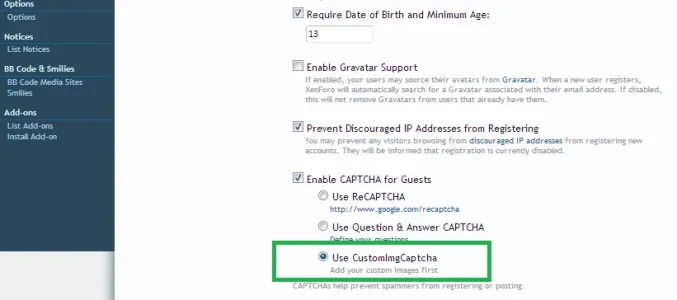You are using an out of date browser. It may not display this or other websites correctly.
You should upgrade or use an alternative browser.
You should upgrade or use an alternative browser.
CustomImgCaptcha: Spam Combat 2.4.1 2.4.1
No permission to download
- Thread starter tenants
- Start date
masterchief
Well-known member
<anxiously waiting for the update> mwah ha ha ha ha....
tenants
Well-known member
tenants updated CustomImgCaptcha: Spam Combat with a new update entry:
CustomImgCaptcha - Customise your own images for CAPTCHA
Read the rest of this update entry...
CustomImgCaptcha - Customise your own images for CAPTCHA
2.2.0b (same a 2.2.0, but img link without the index.php? was not working..)
Read the rest of this update entry...
tenants
Well-known member
<anxiously waiting for the update> mwah ha ha ha ha....
It does not seems to be working with PHP 5.4. Images does not show up.
Can you please look into it.
Thanks
Give that a bash CustomImgCaptcha v2.2.0b ... this should now work on all platforms
tenants
Well-known member
<anxiously waiting for the update> mwah ha ha ha ha....
<anxiously waiting for the response>
Well, not that anxiously, I've tested it on quite a few platforms and do things more "correctly" with this version... so there shouldn't be any issues, regardless of the platform
You can also delete the folder data/customimgcaptcha now, it no longer relies on this
masterchief
Well-known member
IT WORKS!!!! 
tafreehm
Well-known member
thanks a lot for the update. I will try it out later today or tomorrow.Give that a bash CustomImgCaptcha v2.2.0b ... this should now work on all platforms
tenants
Well-known member
tenants updated CustomImgCaptcha: Spam Combat with a new update entry:
CustomImgCaptcha - update
Read the rest of this update entry...
CustomImgCaptcha - update
minor change, rearranged folders to integrate with:
http://xenforo.com/community/resour...ollection-anti-spam-complete-collection.1469/
and
http://xenforo.com/community/resources/tac-tenants-anti-spam-collection-anti-spam-free-version.1474/
Read the rest of this update entry...
tenants
Well-known member
tenants updated CustomImgCaptcha: Spam Combat with a new update entry:
CustomImgCaptcha - Update
Read the rest of this update entry...
CustomImgCaptcha - Update
integrates with
Read the rest of this update entry...
tafreehm
Well-known member
I tried the new version. It shows up ok in Admincp but actual registration page it does not show up...Okay, this version should fix your issue.
There is no need for the data/customimgcaptch folder any more... so there will be no permission issues
This now uses the view to change the headers (similar to how XenForo attachments work), so you shouldn't see any header issues
To be honest, I really wasn't happy with how this was done before, I'm much happier with it now (it's cleaner and more correct in XenForo context)
no errors were logged.
ip0dhacker
Active member
I really like this add-on. Thank you tenants
tenants
Well-known member
Do we have to do anything special to update this because of the folder change?
Have you both selected CustomImageCaptcha in the ACP>>Options>>User RegistrationI tried the new version. It shows up ok in Admincp but actual registration page it does not show up...
no errors were logged.
There shouldn't be anything special you need to do.. .but, I would save your images (Export via the customImgCaptch) before upgrading
tenants
Well-known member
Ah ha.. that was the issue wasn't it... I just tried an upgrade on a separate forum 
It's no fault of mine this time
If the location of the Capctha options has changed, but the users settings haven't, XenForo tries to use the old location (I suppose that makes sense, since you haven't told it to update the options).
So if you are upgrading, you have to go back into the ACP>>Options>>User Registration and select "Enable CAPTCHA for Guests >> Use CustomImgCaptcha"
So... no bug there... phew
It's no fault of mine this time
If the location of the Capctha options has changed, but the users settings haven't, XenForo tries to use the old location (I suppose that makes sense, since you haven't told it to update the options).
So if you are upgrading, you have to go back into the ACP>>Options>>User Registration and select "Enable CAPTCHA for Guests >> Use CustomImgCaptcha"
So... no bug there... phew
tenants
Well-known member
I really like this add-on. Thank you tenants
Your welcome, have you tried it with FoolBotHoneyPot (which blocks 100% of bots), if not.. there's a free version in this pack:
http://xenforo.com/community/resources/tac-tenants-anti-spam-collection-anti-spam-free-version.1474/
You'll then get more information if a bot ever does start passing one or more of the CAPTCHAs, you'll also know when humans find your CAPTCHA too hard (so you can consider changing them / adding more answers)
tafreehm
Well-known member
yes I did that. It appears as an empty box. and yea I did import new images. I had my last ones deleted.Have you both selected CustomImageCaptcha in the ACP>>Options>>User Registration
There shouldn't be anything special you need to do.. .but, I would save your images (Export via the customImgCaptch) before upgrading
Any suggestions ?
tafreehm
Well-known member
let me tell you what I mean by an empty box...An empty box? Select the radio button for CustomImgCaptcha...
You need to turn it on in the user registration:
View attachment 41188
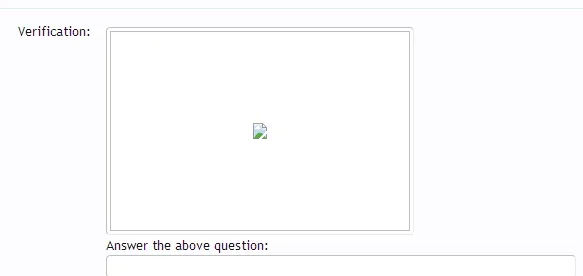
and when I right click and see the url of the image I see something like.. domain/data/customimagecaptcha/img.php?public_uuid=(random number)
WHERE customimagecaptcha folder does not exists !!
I did try to uninstall and reinstall it again. I even tried it with default images but not luck. Images appear fine in Admincp.
tenants
Well-known member
This url "domain/data/customimagecaptcha/img.php?public_uuid=(random number)" should no longer exist... which means some how you're using an old part of the code ( possibly the wrong XML, or older template. So I've either exported it with the old XML or you're some how using an older version)
The URL now points to somethink like this
src="{xen:link 'cic-img', '', 'public_uuid={$entry.public_uuid}'}"
which returns
domain/index.php?cic-img&public_uuid=(random number)
Edit: The XML in the zip looks like the correct version, so maybe your template is out of date
If they appear fine in the ACP, but not in the registration page, then the XML must be fine, but for some reason the template has not updated
The customimgcaptcha_captcha template should say this:
note, this line in particular:
src="{xen:helper public-cic-img, $public_uuid}"
I think templates won't automatically update if they've been modified at all. But you should have the option to update out-of -date templates
The URL now points to somethink like this
src="{xen:link 'cic-img', '', 'public_uuid={$entry.public_uuid}'}"
which returns
domain/index.php?cic-img&public_uuid=(random number)
Edit: The XML in the zip looks like the correct version, so maybe your template is out of date
If they appear fine in the ACP, but not in the registration page, then the XML must be fine, but for some reason the template has not updated
The customimgcaptcha_captcha template should say this:
Code:
<dd>
<div style="" id="custom_img_captcha">
<div class="textCtrl" id="custom_img_captcha_image" style="width: {$width}px; height: {$height}px;">
<img width="{$width}" height="{$height}" src="{xen:helper public-cic-img, $public_uuid}">
</div>
<div class="ddText">
<label for="custom_img_captcha_response_field">{xen:phrase sf_answer_the_above_question}:</label>
</div>
<span id="public_uuid_holder" style="display: none;">
<input type="hidden" value="{$public_uuid}" id="public_uuid" name="public_uuid">
</span>
<input type="text" class="textCtrl OptOut" id="custom_img_captcha_response_field" name="custom_img_captcha_response_field" autocomplete="off">
<p class="explain">
(<a href="http://xenforo.com/community/resources/customimgcaptcha.1161/">CustomImgCaptcha</a> By <a href="http://www.surreyforum.co.uk/">Surrey Forum</a>)
</p>
</div>
</dd>note, this line in particular:
src="{xen:helper public-cic-img, $public_uuid}"
I think templates won't automatically update if they've been modified at all. But you should have the option to update out-of -date templates