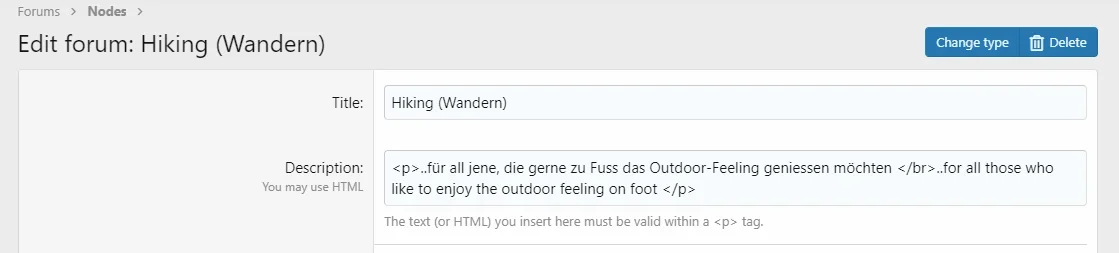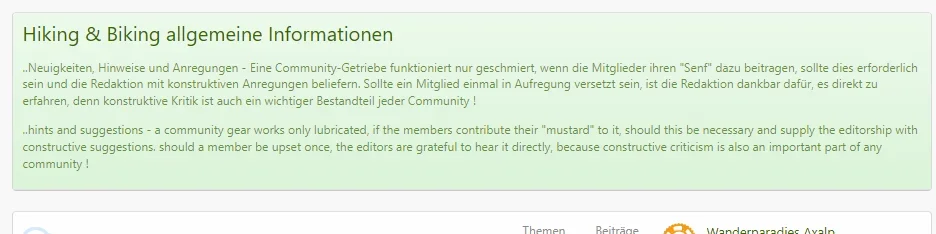Is it possible to specify a xenforo phrase for the title and the description of a custom user field? Because now, we have one value for all languages.
I tried to update the custom_filed_edit template to use the $field.title as a xenforo phrase but it is not working.
<label for="ctrl_custom_field_{$field.field_id}">{xen: phrase '{$field.title}'}:</label>
I have this error when I save the template :
The following templates contained errors and were not saved: custom_field_edit: 1) Line 3: Phrase name must be literal
I tried to update the custom_filed_edit template to use the $field.title as a xenforo phrase but it is not working.
<label for="ctrl_custom_field_{$field.field_id}">{xen: phrase '{$field.title}'}:</label>
I have this error when I save the template :
The following templates contained errors and were not saved: custom_field_edit: 1) Line 3: Phrase name must be literal