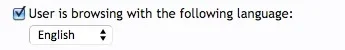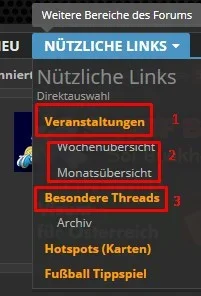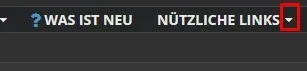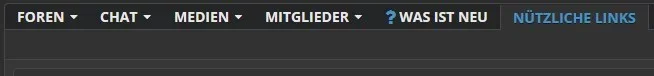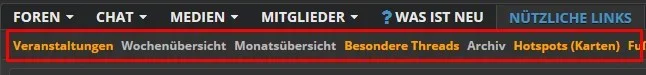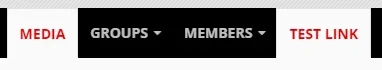Brad L
Well-known member
Breadcrumb
Is it possible to show the tab structure in the breadcrumb? For example, let's say I create a tab named My Tab with a sublink titled My Link. The current breadcrumb path for My Link would be something like: Home -> Forums -> My Tab. It would be great if the breadcrumb followed the tab structure: Home -> My Tab. I believe Nodes As Tabs does that.
Is it possible to show the tab structure in the breadcrumb? For example, let's say I create a tab named My Tab with a sublink titled My Link. The current breadcrumb path for My Link would be something like: Home -> Forums -> My Tab. It would be great if the breadcrumb followed the tab structure: Home -> My Tab. I believe Nodes As Tabs does that.