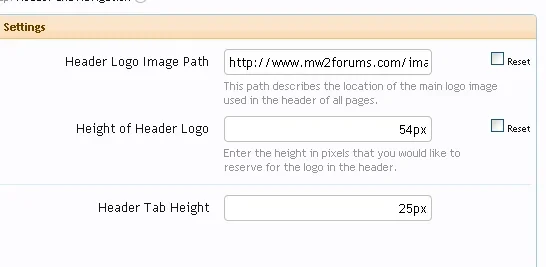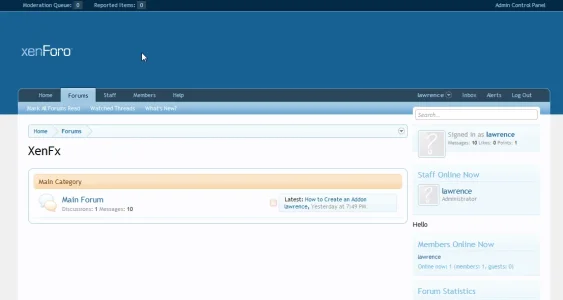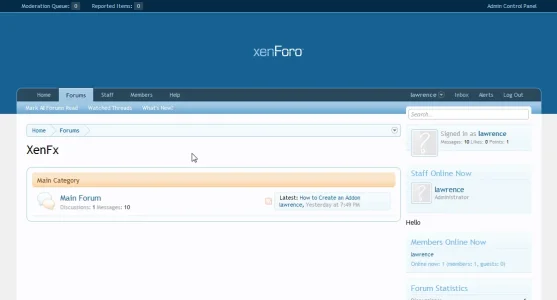D
Deleted member 745
Guest
Hi,
I have tried adding a custom logo on my website but it does not show right - it's dimensions are 465 x 100 and you can see it here but its not showing right it's to small.http://chatfreaks.net/community/
I have tried adding a custom logo on my website but it does not show right - it's dimensions are 465 x 100 and you can see it here but its not showing right it's to small.http://chatfreaks.net/community/
Thanks for any help.