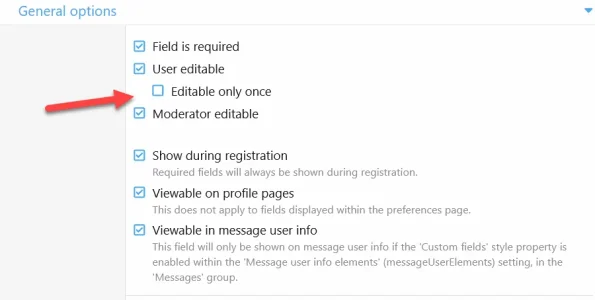DarkGizmo
Well-known member
The same way, had a regular account, still saw the fields.......not sure why.How were you checking that?
I just created a temporary regular registered user account to double check and logging in with that account I could not see the restricted custom field at all.
I might uninstall the add-on and re-install the latest version to see if that fixes it.