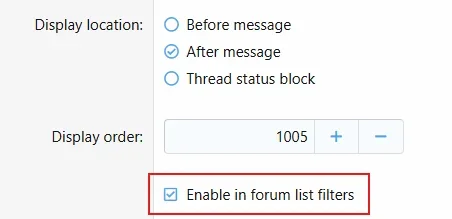You are using an out of date browser. It may not display this or other websites correctly.
You should upgrade or use an alternative browser.
You should upgrade or use an alternative browser.
[DCom] Custom Fields Extend [Paid] 1.3.2
No permission to buy ($20.00)
- Thread starter DimmmCom
- Start date
DimmmCom
Well-known member
Almost finished.
Bob
Well-known member
Just my 2 cents, but I would not use the Display location "Self placement" to control whether a filter displays or not. Instead, use the Display field on list option as that would make the most sense, since the filters are on Index and Category pages, so displaying those fields on listing pages, would make sense to also display filters for them.Almost finished.
One of the main use cases for the the Display location "Self placement" is to NOT display those fields anywhere, so admins wouldn't want those fields to be automatically exposed as Filters. Hope that makes sense
DimmmCom
Well-known member
I tried different options and decided to add an additional field in the "Field" entity and add a filter to the "DefinitionSet" so as not to depend on being on the Index or Category pages.Just my 2 cents, but I would not use the Display location "Self placement" to control whether a filter displays or not. Instead, use the Display field on list option as that would make the most sense, since the filters are on Index and Category pages, so displaying those fields on listing pages, would make sense to also display filters for them.
One of the main use cases for the the Display location "Self placement" is to NOT display those fields anywhere, so admins wouldn't want those fields to be automatically exposed as Filters. Hope that makes sense
DimmmCom
Well-known member
DimmmCom updated [DCom] Custom Fields Extend with a new update entry:
1.2.0
Read the rest of this update entry...
1.2.0
View attachment 320842
- Added setting to allow filtering for a custom field
- Fixed a bug where having radio buttons in filters with the “Required” option enabled prevented filtering.
Read the rest of this update entry...
benFF
Well-known member
With a few tweaks this installed and is running great on my 2.2 install - thanks so much @DimmmCom for this add on.
I've been wanting to filter Showcase items since forever
One feature request would be for it to respect the display order of the custom fields, at the moment they just seem to be random.

I've been wanting to filter Showcase items since forever
One feature request would be for it to respect the display order of the custom fields, at the moment they just seem to be random.

mertkuskapan
Member
Hi. Any support for Bob's Classified ADS System addon?
DimmmCom
Well-known member
okFeature request for additional field types:
Text field (using LIKE)
Number field (range)
benFF
Well-known member
Any upcoming updates for this, it's the final part of the piece I'm missing
DimmmCom
Well-known member
Hi. I just got back from a business trip two days ago and started developing. I'll post an update in a couple of days.Any upcoming updates for this, it's the final part of the piece I'm missing
DimmmCom
Well-known member
Just to clarify, are we talking about searching by existing types of custom fields or are you asking to add new types of custom fields?Feature request for additional field types:
Text field (using LIKE)
Number field (range)
benFF
Well-known member
Yes, existing typesJust to clarify, are we talking about searching by existing types of custom fields or are you asking to add new types of custom fields?
I would like to be able to filter (not only index) on Single-line and Multi-line text boxes.
And it uses the Value match requirements of the text box to adjust the filter.
For example, if just a normal text box, then the filter should just do a like comparison.
But if the textbox is a Number, then it should allow entering a range (so two inputs - Mix and Max)
That would be great for classifieds threads - we could filter all items between $100 and $300 etc etc
DimmmCom
Well-known member
DimmmCom updated [DCom] Custom Fields Extend with a new update entry:
1.3.0
Read the rest of this update entry...
1.3.0
- Added support for all standard custom user field types
- For fields with the Number type, the ability to specify a range of values has been added
Read the rest of this update entry...
benFF
Well-known member
Thank you for the update, but we got a few small issues.
1) The min/max filter doesn't work properly - if you fill in both min and max, it seems to only use the min, which then returns all items.
Min: 3 - Max: 3
I would expect to only get results of number 3, but instead I get results for number 5 as well.
But if I do Min 5 Max 5 - I correctly only get number 5.
Having a look at the code, I think the Min Max part should be like this instead:
2) The text input field needs an exact match to find anything, which isn't very useful.
Example field: Engine 1.6 SX
I would expect "1.6" or "SX" to show that record, but it doesn't. Only if I enter the full text "Engine 1.6 SX"
1) The min/max filter doesn't work properly - if you fill in both min and max, it seems to only use the min, which then returns all items.
Min: 3 - Max: 3
I would expect to only get results of number 3, but instead I get results for number 5 as well.
But if I do Min 5 Max 5 - I correctly only get number 5.
Having a look at the code, I think the Min Max part should be like this instead:
PHP:
elseif (array_key_exists('min', $filter) || array_key_exists('max', $filter)) {
if (array_key_exists('min', $filter)) {
$itemFinder->where('CustomFields|' . $fieldId . '.field_value', '>=', $filter['min']);
}
if (array_key_exists('max', $filter)) {
$itemFinder->where('CustomFields|' . $fieldId . '.field_value', '<=', $filter['max']);
}
}2) The text input field needs an exact match to find anything, which isn't very useful.
Example field: Engine 1.6 SX
I would expect "1.6" or "SX" to show that record, but it doesn't. Only if I enter the full text "Engine 1.6 SX"
Last edited:
DimmmCom
Well-known member
DimmmCom updated [DCom] Custom Fields Extend with a new update entry:
1.3.1
Read the rest of this update entry...
1.3.1
- Fixed a bug when filtering numeric values in a specified range
Read the rest of this update entry...
DimmmCom
Well-known member
I'll think about how to implement it better and add it in the next version.2) The text input field needs an exact match to find anything, which isn't very useful.
Example field: Engine 1.6 SX
I would expect "1.6" or "SX" to show that record, but it doesn't. Only if I enter the full text "Engine 1.6 SX"
DimmmCom
Well-known member
DimmmCom updated [DCom] Custom Fields Extend with a new update entry:
1.3.2
Read the rest of this update entry...
1.3.2
- Filtering by text fields no longer uses strict matching
Read the rest of this update entry...