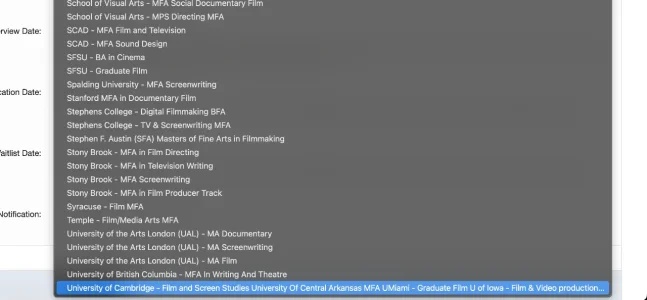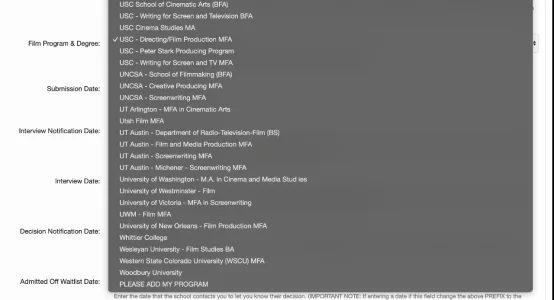cdub
Well-known member
- Affected version
- 2.3.6
I just ran into this strange issue with a custom field with multiple pulldown options for choice fields. I have one cusom field that has a TON of options and recently some users have been reporting that they can't scroll past a certain point to select their option. It always worked for me just fine but for the first time ever I was able to see what my users were seeing on Chrome for Android:
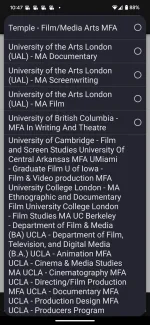
I haven't changed much with this custom field except for adding another option. Works completely fine on Chrome of MacOS for me although a member of my site said they have a similar issue on Chrome Mac OS.
To test it go to thie page and choose the film program pulldown. You should be able to scroll all the way to the bottom to where it says PLEASE ADD MY PROGRAM.
 www.filmschool.org
www.filmschool.org
For some reason on Chrome Android I cannot - Chrome MacOS works fine. Very strange.
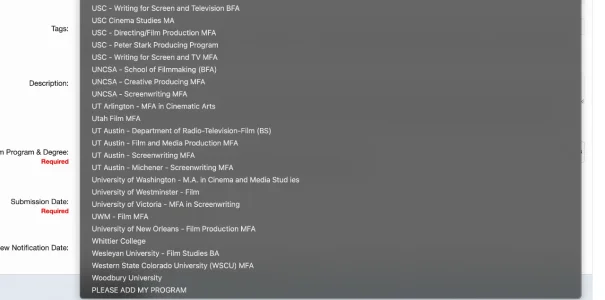
This is a custom field with @Bob 's showcase addon but custom fields are custom fields right? Has anyone else run into this. Is anyone else having the same problem when doing the Film Program & Degree pulldown? Very strange.
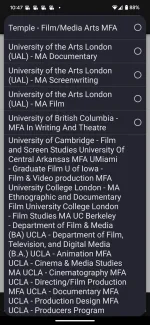
I haven't changed much with this custom field except for adding another option. Works completely fine on Chrome of MacOS for me although a member of my site said they have a similar issue on Chrome Mac OS.
To test it go to thie page and choose the film program pulldown. You should be able to scroll all the way to the bottom to where it says PLEASE ADD MY PROGRAM.
Add Application
For some reason on Chrome Android I cannot - Chrome MacOS works fine. Very strange.
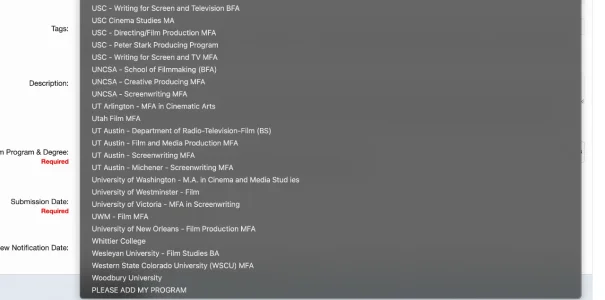
This is a custom field with @Bob 's showcase addon but custom fields are custom fields right? Has anyone else run into this. Is anyone else having the same problem when doing the Film Program & Degree pulldown? Very strange.