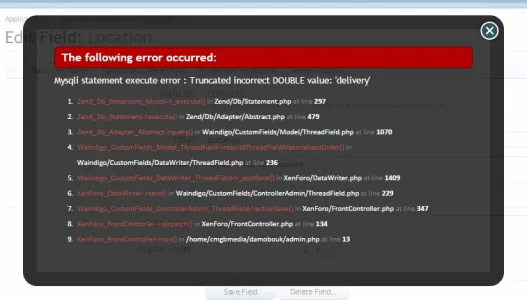Ajmal Salim
New member
Hi,
I am using custom fields for thread and I have two dropdown list. I would like to fetch these values and show them on thread_list template. How can I achieve that?
I am using custom fields for thread and I have two dropdown list. I would like to fetch these values and show them on thread_list template. How can I achieve that?