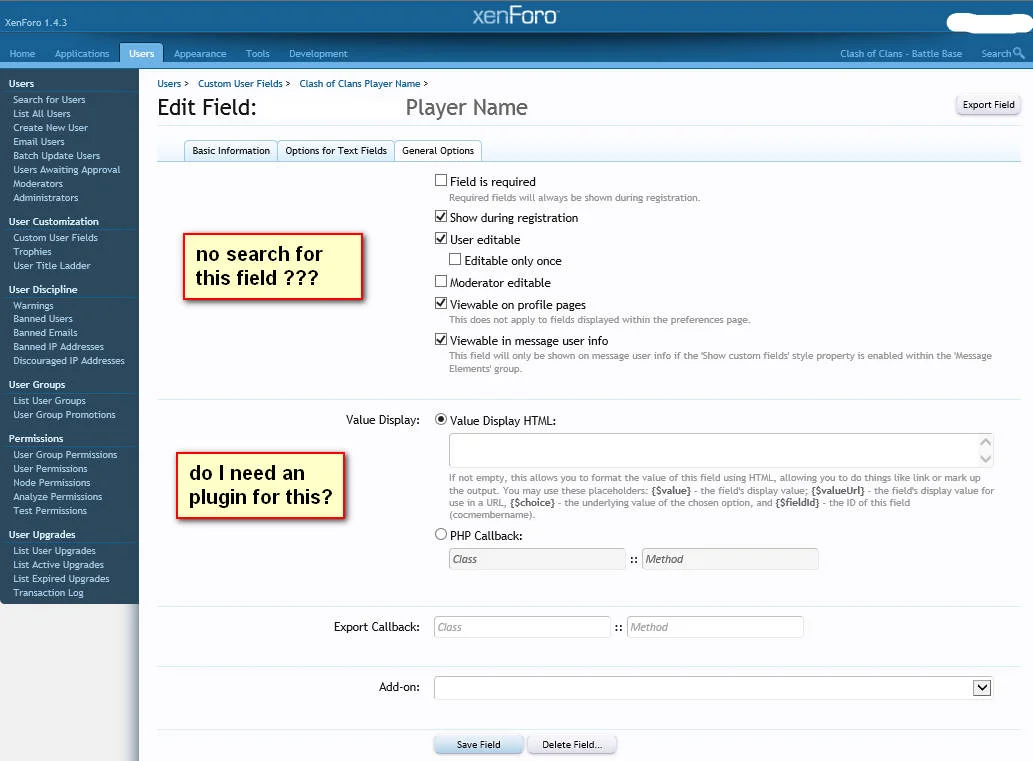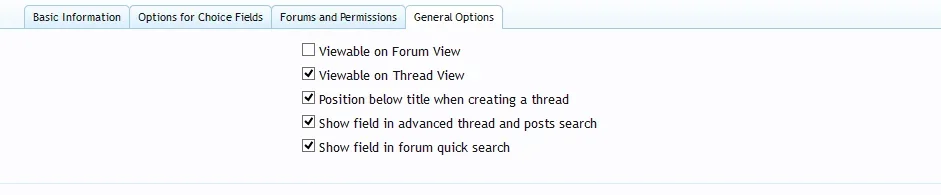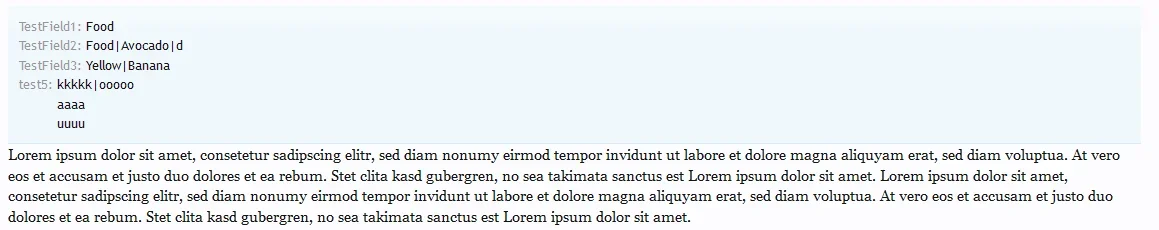You are using an out of date browser. It may not display this or other websites correctly.
You should upgrade or use an alternative browser.
You should upgrade or use an alternative browser.
[TH] Custom Fields [Deleted]
- Thread starter Jon W
- Start date
sbj
Well-known member
So sorry. I cant because my site isnt working at the moment. Else it would take me 1 minute to tell you.
You have created a custom field, right? Do you know where you have created it in your ACP?
Go and find your created custom field. Click on it and then you can re-edit the field itself. On above you will find tabs. Go the the last tab. There you will find a checkbox sth similar called like "add field to the search". Tick the checkbox and then your field can be searched in your forum via enhanced search.
You have created a custom field, right? Do you know where you have created it in your ACP?
Go and find your created custom field. Click on it and then you can re-edit the field itself. On above you will find tabs. Go the the last tab. There you will find a checkbox sth similar called like "add field to the search". Tick the checkbox and then your field can be searched in your forum via enhanced search.
DaveL
Well-known member
Custom Fields are not added in the regular search. If you want to search for it, you must use the extended search and use the search options for custom field.
But before you can do that, in ACP you have to activate the fields for the search. Go in ACP to your custom fields and lookup the last options page. There you will find the option to add the custom field to the search. But as I said, it is not added to the regular Xenforo search, it is an extra one.
Still dont be having much luck. Ive gone -
ACP > Custom User Fields > "Clicked on a field" > General Options (last tab)
Nothing about search options.
eriche
Member
Maybe I am blind because I spend many hours the last days to get Xenforo working in the way I Need it,...
I don`t see anything that indicates to inclunde this custom field into the search results - are you sure you don`t have an extra plugin?
Erich
sbj
Well-known member
Oh, I see. Sorry, I assumed too much then. My fault guys  . Because for Custom Thread Fields (not Custum User Fields) it is like I explained.
. Because for Custom Thread Fields (not Custum User Fields) it is like I explained.
I thought it is the same for Custom User fields, but apparently it is not. (I cant login to my forum at the moment, that is why I couldnt look it up and be sure.)
So sorry.
You have to ask Waindigo for custom development then or wait till he answers, maybe there is another way to do this. I apologize again for telling you something which is not correct.
I thought it is the same for Custom User fields, but apparently it is not. (I cant login to my forum at the moment, that is why I couldnt look it up and be sure.)
So sorry.
You have to ask Waindigo for custom development then or wait till he answers, maybe there is another way to do this. I apologize again for telling you something which is not correct.
eriche
Member
@DaveL I figured out how you can search for custom fields, at least in the Profile.
You have to install Waindigos Plugins Search and User Search as well.
Then you can use the advanced search and when enabled the search Option for the custom field, you get the field in the search
BUT with a custom social group field, I was not successful at all no Chance to search for this, nor to enable it for search in the ACP,...
no Chance to search for this, nor to enable it for search in the ACP,...
But maybe I still miss also here an addon?
Erich
You have to install Waindigos Plugins Search and User Search as well.
Then you can use the advanced search and when enabled the search Option for the custom field, you get the field in the search
BUT with a custom social group field, I was not successful at all
But maybe I still miss also here an addon?
Erich
Jon W
Well-known member
In order to have search of custom social group fields, it would have to be possible to search for social groups. Currently this isn't possible, but could be added if someone was willing to contribute.BUT with a custom social group field, I was not successful at allno Chance to search for this, nor to enable it for search in the ACP,...
localhost8080
Well-known member
Hello. I'd like to create a page node that displays threads that contain a term in a special custom thread field.
Someone got this done yet?
Thank you and best regards
Someone got this done yet?
Thank you and best regards
Jon W
Well-known member
Jon W updated Custom Fields by Waindigo with a new update entry:
Version 2.1.0d released
Read the rest of this update entry...
Version 2.1.0d released
Bug fixes:
- Fixed bug that when using a category created by User Field Categories by Waindigo for custom fields with PHP callbacks, only the name of the field appears.
- Fixed bug that user fields with PHP callbacks are not having their values verified and therefore also not calling value verification PHP callbacks where appropriate. This fixes an issue with the...
Read the rest of this update entry...
Ajmal Salim
New member
Hello,
How to use PHP callbacks in Custom Fields by Waindigo ? What should I return? An associative array?
How to use PHP callbacks in Custom Fields by Waindigo ? What should I return? An associative array?
Jon W
Well-known member
We've released several examples. They are listed on the resource description page.Hello,
How to use PHP callbacks in Custom Fields by Waindigo ? What should I return? An associative array?
Ajmal Salim
New member
Thank you for your reply. I am new to this Forum. Can you please share me the link?We've released several examples. They are listed on the resource description page.
erich37
Well-known member
I am going to try this Addon now and see how it works.
I have this idea here:
https://xenforo.com/community/threads/wanted-thread-list-sidebar-filter-search.91381/
.... and I am wondering if this would work together with this Add-on ?
If yes, is anyone of you guys interested to join me in funding this for Waindigo ?
Many thanks!

I have this idea here:
https://xenforo.com/community/threads/wanted-thread-list-sidebar-filter-search.91381/
.... and I am wondering if this would work together with this Add-on ?
If yes, is anyone of you guys interested to join me in funding this for Waindigo ?
Many thanks!
Similar threads
- Replies
- 5
- Views
- 752
- Question
- Replies
- 0
- Views
- 27
- Replies
- 22
- Views
- 1K