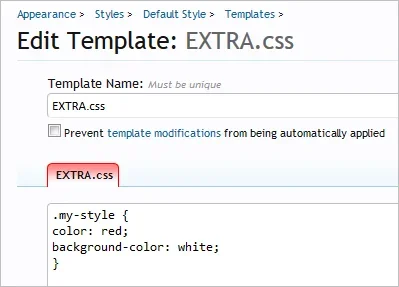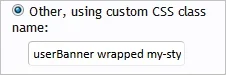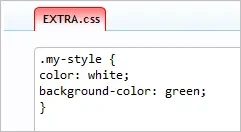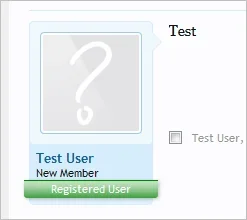You are using an out of date browser. It may not display this or other websites correctly.
You should upgrade or use an alternative browser.
You should upgrade or use an alternative browser.
XF 1.2 Custom CSS class name for banners
- Thread starter Ranger375
- Start date
Ranger375
Well-known member
I am just trying to change the banner color, instead of using the few colors provided. I have screen shots above of what it is looking like for me, since I am just using the standard choices at the moment. I could PC you the link if it it is still necessary though.
Ranger375
Well-known member
I'm not sure what the problem is.
Enter this in the custom CSS field:
View attachment 49610
Enter this in EXTRA.css:
View attachment 49611
The result is this:
View attachment 49612
Just change the styling to suit.
Yeah I've done that and posted screen shots above. It doesn't appear as a banner ribbon on the posts; it appears pretty much how it looks in your example.
I don't think I ever said that...One thing about this i'm trying to understand is Mike said we can have that banners to user titles (trophy based) and i was searching only the user groups do have such function. What am i missing?
That was my point for this thread. I have no idea how to make it look like the ribbons that are stock.
Apply the "userBanner" class and your custom class.
Lisa
Well-known member
Apply the "userBanner" class and your custom class.
Applying "userBanner" before (or even after) the custom class results in nothing showing up at all for me.
Lisa
Well-known member
What have you entered as the class name(s) and what CSS are you applying?
I experimented after reading this thread and basically decided just to do a basic colour change. Used the class "adminribbon". I can make it work without using "userBanner", but it's not a standard process for people who just want a different colour from the options available. To actually come close to reproducing the default I had to add:-
Code:
.adminribbon {
color: white;
background-color: red;
border-color: rgb(129, 169, 225);
}
.adminribbon.wrapped {
border-top-right-radius: 0px;
border-top-left-radius: 0px;
position: relative;
}
.messageUserBlock .adminribbon {
display: block;
margin-bottom: 5px;
margin-left: -12px;
margin-right: -12px;
}
.adminribbon.wrapped span {
position: absolute;
top: -4px;
width: 5px;
height: 4px;
}
.adminribbon.wrapped span.before {
border-top-left-radius: 3px;
left: -1px;
}
.adminribbon.wrapped span {
background-color: rgb(129, 169, 225);
}
.adminribbon.wrapped span.after {
border-top-right-radius: 3px;
right: -1px;
}Which, for me is not a big deal, but for a standard user is going to be a struggle when all they want is a colourchange
Lisa
Well-known member
All of that shouldn't be required, it should work as the prefix custom classes do whereby you only need to add the prefix class along with your custom class, e.g. prefix my-prefix
I've mentioned it to Mike.
Yep, which, if memory serves, is how it works with Prefixes.
mauzao9
Well-known member
"You'll also note that you have the option to override standard user titles with banners.", if that isn't referring to Trophy User Titles, i'm confuse.I don't think I ever said that...
Edit: Oh, that replace trophy titles with group banners if there is one, my hopes got flushed away, i must create group promotions based in trophy points again.
Last edited:
I've made a change for beta 2 so that you don't have to explicitly specify the wrapped "wings" color. It will simply inherit the background color. However, this isn't exactly how the default ones all appear though it's close.
Just to paste an example here:
Note that the background colors are different, so if you want exactly this behavior, you will need to specify both the banner and the wrapped span.
However, as of beta 2...
The second line there is superfluous because the wings have the same background color as the banner itself.
Just to paste an example here:
Code:
.userBanner.bannerGray { color: black; background-color: gray; border-color: #AAA; }
.userBanner.bannerGray.wrapped span { background-color: #AAA; }However, as of beta 2...
Rich (BB code):
.userBanner.bannerGreen { color: white; background-color: green; border-color: green; }
.userBanner.bannerGreen.wrapped span { background-color: green; }Similar threads
- Replies
- 12
- Views
- 116
- Replies
- 17
- Views
- 5K
- Replies
- 0
- Views
- 803
- Question
- Replies
- 4
- Views
- 2K
- Replies
- 1
- Views
- 795