Hawx
New member
Hi Guys
Wondering if anyone has a fix to this issue? When we edit app_user_banners.less to include custom CSS title banners, upon saving it will update the code fine, however immediately after it is reverting the form back to the default code automatically.
We are adding in the following CSS:
And then using the class name from above under the usergroups "User Banner Styling" as shown in this screenshot:
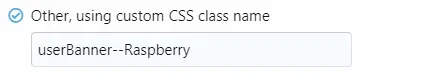
I mean there is an odd occasion where the changes actually save, and the custom rank and colour shows not a problem - but shortly after the form will reset itself to default code.
For example this is how class Raspberry shows (Founder) rank:

Then after the changes disappear it just reverts back to text only with no backgrounds.
If anyone can help with this would be appreciated, its annoying the life out of me!
Wondering if anyone has a fix to this issue? When we edit app_user_banners.less to include custom CSS title banners, upon saving it will update the code fine, however immediately after it is reverting the form back to the default code automatically.
We are adding in the following CSS:
Code:
&.userBanner--Raspberry { .m-userBannerVariation(white, #EE2b5b); }
&.userBanner--Emerald { .m-userBannerVariation(white, #2ECC71); }
&.userBanner--Blue { .m-userBannerVariation(white, #0008e3); }
&.userBanner--Purple { .m-userBannerVariation(white, #7748d2); }
&.userBanner--Brass { .m-userBannerVariation(black, #C5B358); }
&.userBanner--Silver { .m-userBannerVariation(black, #C0C0C0); }
&.userBanner--Bronze { .m-userBannerVariation(black, #CD7F32); }
&.userBanner--HotPink { .m-userBannerVariation(white, #ff5982); }And then using the class name from above under the usergroups "User Banner Styling" as shown in this screenshot:
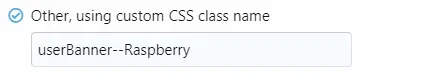
I mean there is an odd occasion where the changes actually save, and the custom rank and colour shows not a problem - but shortly after the form will reset itself to default code.
For example this is how class Raspberry shows (Founder) rank:

Then after the changes disappear it just reverts back to text only with no backgrounds.
If anyone can help with this would be appreciated, its annoying the life out of me!


