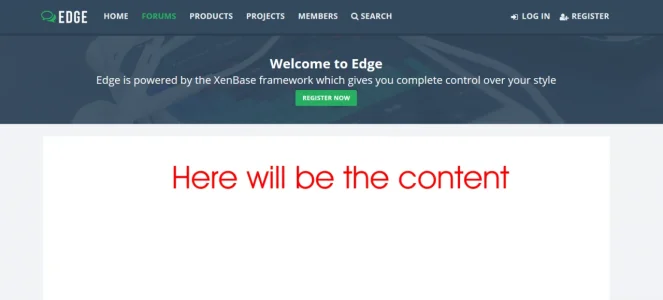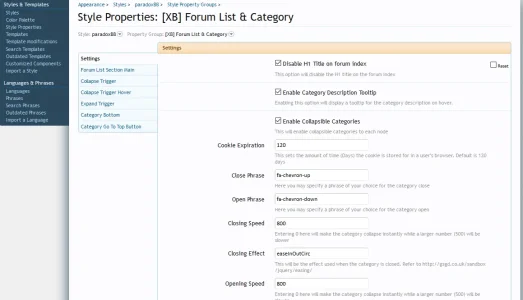Brogan submitted a new resource:
CTA Home Page - Honey I'm home!
Read more about this resource...
CTA Home Page - Honey I'm home!
This add-on is not affiliated with XenForo Ltd.
Introduction
This simple add-on allows you to select a Page node to use as a home page.
Setting the index page route to the page URL enables it to be a landing page at the root URL with a focused home tab.
In addition, a simple template modification changes the page title and the browser tab to the board name.
The options are very basic as it's not intended to be a replacement for a full home page/portal add-on.
You can though utilise the capabilites of a Page node, including the PHP callback functionality.
You should also be able to use it in conjunction with other add-ons, such as Widget Framework.
Read more about this resource...