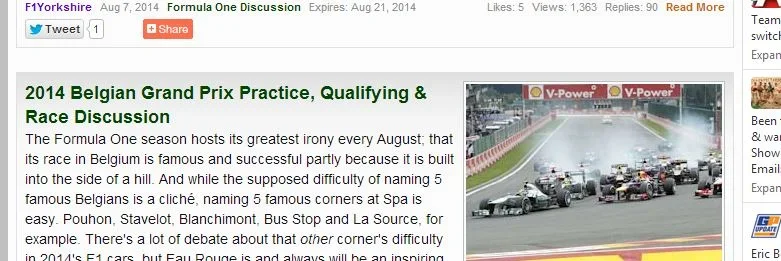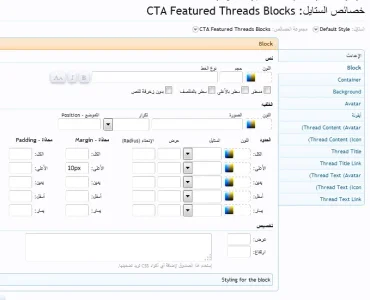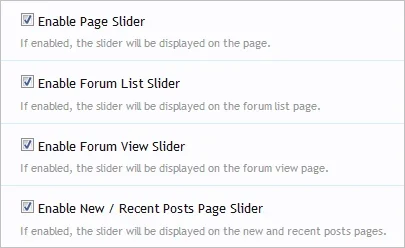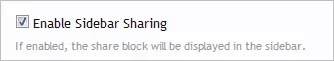You are using an out of date browser. It may not display this or other websites correctly.
You should upgrade or use an alternative browser.
You should upgrade or use an alternative browser.
CTA Featured Threads & Portal [Paid] 2.17.0
No permission to buy (£40.00)
- Thread starter Paul B
- Start date
It's in 2.11 
http://support.cliptheapex.com/threads/whats-new-in-2-11.15/
Currently running as Alpha on my site and the support site.
You can test it out here: http://support.cliptheapex.com/forums/manual-featuring/
Feel free to register and test as much as you like.
http://support.cliptheapex.com/threads/whats-new-in-2-11.15/
Currently running as Alpha on my site and the support site.
You can test it out here: http://support.cliptheapex.com/forums/manual-featuring/
Feel free to register and test as much as you like.
Hi Brogan
I need help, do I use css ?
What is the meaning (clear them, etc.)
You will need to change the SPs to float the blocks left, give them a % width, add some margin, clear them, etc.
There isn't a checkbox to tick which will do it all for you.
I need help, do I use css ?
What is the meaning (clear them, etc.)
Attachments
When you float elements, you may need to clear them.
http://www.w3schools.com/cssref/pr_class_clear.asp
http://www.w3schools.com/cssref/pr_class_clear.asp
Small update now that B3 has been released.
It is now possible to update your status from the home/portal page, mimicking the functionality on the forum index.
http://support.cliptheapex.com/threads/whats-new-in-2-11.15/#post-123

P.S. I apologise for the length of time it is taking to get 2.11 out. I am currently redecorating the apartment so development has had to take a back seat until it's semi-liveable again...
It is now possible to update your status from the home/portal page, mimicking the functionality on the forum index.
http://support.cliptheapex.com/threads/whats-new-in-2-11.15/#post-123

P.S. I apologise for the length of time it is taking to get 2.11 out. I am currently redecorating the apartment so development has had to take a back seat until it's semi-liveable again...
Dan Hawkins
Active member
Hey Brogan,
Loving this mod so far - going to customise it slightly before using it to it's full extent
Quick question -
Is there a way to only display the slider on the "Home" page (/threads/featured) (rather than wherever the forum block is)
I guess I'd have to modify the templates themselves?
Loving this mod so far - going to customise it slightly before using it to it's full extent
Quick question -
Is there a way to only display the slider on the "Home" page (/threads/featured) (rather than wherever the forum block is)
I guess I'd have to modify the templates themselves?
Dan Hawkins
Active member
WOW Service and a half!
Thanks for the swift reply, sir!
Have a good evening!
Thanks for the swift reply, sir!
Have a good evening!
Magic
Active member
I apologise for the length of time it is taking to get 2.11 out
Take as long as you need
( but hurry up
Dan Hawkins
Active member
Firstly,
This add-on is GREAT! If you are after a great add-on for articles/featured threads - this is it!
Quick question - I've deleted the template "Share_this_page"
But it still appears on the CTA front page sidebar?
Is there anyway to completely remove this as I have now included a direct Twitter and Facebook feed above it
Preferably - I'd like to replace this Share_this_page header/div with the newly created templates - in it's current position - if possible... Any ideas anyone?
This add-on is GREAT! If you are after a great add-on for articles/featured threads - this is it!
Quick question - I've deleted the template "Share_this_page"
But it still appears on the CTA front page sidebar?
Is there anyway to completely remove this as I have now included a direct Twitter and Facebook feed above it
Preferably - I'd like to replace this Share_this_page header/div with the newly created templates - in it's current position - if possible... Any ideas anyone?
Dan Hawkins
Active member
WELL I'LL BE DAMNED! *scratches head*
Thanks Brogan
Thanks Brogan
You need to upload images for each thread promoted to the slider.
Until you do, they won't show.
When you feature a thread, check the "Promote to slider" checkbox and save.
Then, wait for the second overlay to appear, click on the Slider tab and upload an image/use an attachment from the post.
If you've already featured it, update it and check the "Update image" checkbox and save.
Then, wait for the second overlay to appear, click on the Slider tab and upload an image/use an attachment from the post.
Until you do, they won't show.
When you feature a thread, check the "Promote to slider" checkbox and save.
Then, wait for the second overlay to appear, click on the Slider tab and upload an image/use an attachment from the post.
If you've already featured it, update it and check the "Update image" checkbox and save.
Then, wait for the second overlay to appear, click on the Slider tab and upload an image/use an attachment from the post.
greetings,Send me a message if you would still like to purchase.
i have posted a message on your forum, and on the conversation page that pops when i click the buy button.
i am sure you may have reasons (like the apartment - sorry to bother you though) but i am trying to purchase it.
regards,
thanks for your reply.I have just replied to your conversation.
regards
melbo
Well-known member
I've finally let our staff start playing around with background images and the slider. Pretty cool stuff although it can get a little 'busy' so we'll be monitoring the content: https://www.survivalmonkey.com/threads/featured
Is there any easy way to set a default opacity to the background images so that they are automatically lightened? Forgive me if this is covered elsewhere in this discussion.
Thanks again Brogan for such an exciting feature - what a way to spruce up a forum
Is there any easy way to set a default opacity to the background images so that they are automatically lightened? Forgive me if this is covered elsewhere in this discussion.
Thanks again Brogan for such an exciting feature - what a way to spruce up a forum
@Martok has played with transparency but it's not a simple matter as applying transparency to the image also affects the content.
This is due to a CSS limitation.
He has however produced this guide which may be of some use: http://support.cliptheapex.com/threads/styling-using-opacity-for-use-with-background-images.9/
Thanks for the feedback, glad you and your members like it
This is due to a CSS limitation.
He has however produced this guide which may be of some use: http://support.cliptheapex.com/threads/styling-using-opacity-for-use-with-background-images.9/
Thanks for the feedback, glad you and your members like it
Similar threads
- Replies
- 2
- Views
- 71
- Replies
- 0
- Views
- 35
- Replies
- 0
- Views
- 66