You are using an out of date browser. It may not display this or other websites correctly.
You should upgrade or use an alternative browser.
You should upgrade or use an alternative browser.
CTA Featured Threads & Portal [Paid] 2.17.0
No permission to buy (£40.00)
- Thread starter Paul B
- Start date
DaiAku
Well-known member
Ok, we are now using the portal feature on our site as well.
http://precursorgames.com/forums/index.php
Thanks @Brogan !
http://precursorgames.com/forums/index.php
Thanks @Brogan !
Martok
Well-known member
I've just noticed this when viewing my home page on my Nexus 7:
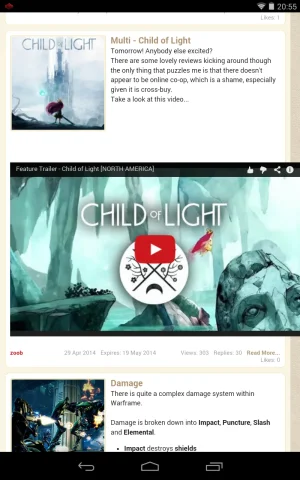
As you can see, the YouTube video spills out of the FT container on the right. Viewing on a mobile and it does so even more.
Any idea why this is happening? The YouTube video is fine in posts in responsive.
The BB Code Media site is the standard one with a tweak to the size.
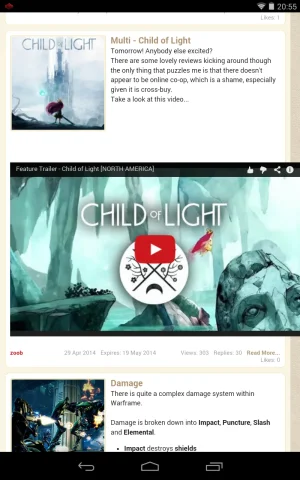
As you can see, the YouTube video spills out of the FT container on the right. Viewing on a mobile and it does so even more.
Any idea why this is happening? The YouTube video is fine in posts in responsive.
The BB Code Media site is the standard one with a tweak to the size.
Code:
<iframe width="600" height="360" src="https://www.youtube.com/embed/{$id}?wmode=opaque&html5=1" frameborder="0" allowfullscreen></iframe>I probably need to apply max-width: 100% to the blocks for .messageText img, .messageText iframe, .messageText object, .messageText embed.
It doesn't happen on mine as I have fully responsive embed code, which fits the container.
It doesn't happen on mine as I have fully responsive embed code, which fits the container.
Code:
<div class="ctaResponsiveVideo">
<iframe width="640" height="390" src="https://www.youtube.com/embed/{$id}?wmode=opaque&html5=1" frameborder="0" allowfullscreen></iframe>
</div>Add this to the bottom of the cta_featuredthreads.css template.
I'll make sure that's added for the next release.
Code:
.ctaFtThreadTextIconPage img,
.ctaFtThreadTextIconPage iframe,
.ctaFtThreadTextIconPage object,
.ctaFtThreadTextIconPage embed,
.ctaFtThreadTextAvatarPage img,
.ctaFtThreadTextAvatarPage iframe,
.ctaFtThreadTextAvatarPage object,
.ctaFtThreadTextAvatarPage embed
{
max-width: 100%;
}
.ctaFtThreadTextIcon img,
.ctaFtThreadTextIcon iframe,
.ctaFtThreadTextIcon object,
.ctaFtThreadTextIcon embed,
.ctaFtThreadTextAvatar img,
.ctaFtThreadTextAvatar iframe,
.ctaFtThreadTextAvatar object,
.ctaFtThreadTextAvatar embed
{
max-width: 100%;
}I'll make sure that's added for the next release.
DaiAku
Well-known member
You can only pin the individual blocks on the other pages, not on the portal page.
The order on the portal page is set by featured date and it's fixed in code.
If you want to push one to the top, unfeature and feature it again.
Gotcha - thanks. It would be awesome if you could unfix the code and give a few more order options in the future. I love it now, I just want to do so much more
Last edited:
masterchief
Well-known member
Now that this add-on has evolved into a portal, there are a couple of other features which I am planning to add.
I've already mentioned that auto featuring based on selected forums will be implemented.
There's also a function related to managing featured threads from the page which I will be looking at.
Feel free to make other suggestions.
Don't be offended if I don't add them though
This well may be the core for CMS feature for XenForo. Identify specific nodes where threads may be utilized for features. Then using alternate page_containers anything is possible. IMHO of course
jo8jo
Member
For anyone who is using Widget Framework, if you want to have the WF widgets on the Featured Threads page, just add cta_featuredthreads_featured to the position in each of your WF widgets. You can then switch off the Featured Thread blocks (Options > CTA Featured Threads and Appearance > Style Properties > CTA Featured Threads Page) to save on some database queries.
I tried to figure out how i can add some widgets (with [bd]Widget Framework) below the featured threads on the featured threads page (threads/featured). If i enter cta_featuredthreads_featured to the position when creating a new widget, the wigets are alle shown in the sidebar - and not below/above the featured threads.
@Martok do you have any ideas how to get the widgets below the featured threads? Thanks
Martok
Well-known member
I don't believe this is possible. I know that Widget Framework is designed to add widgets into a sidebar and it also allows you to create a Widget Page into which you can add widgets in whatever configuration you want. However, the latter would mean you would have to have a Featured Threads widget for this. From a discussion had previously about adding Featured Threads to a the widget framework sidebar here, this isn't something that @Brogan is going to add.I tried to figure out how i can add some widgets (with [bd]Widget Framework) below the featured threads on the featured threads page (threads/featured). If i enter cta_featuredthreads_featured to the position when creating a new widget, the wigets are alle shown in the sidebar - and not below/above the featured threads.
@Martok do you have any ideas how to get the widgets below the featured threads? Thanks
FredC
Well-known member
Would love the ability to add Adsense code inside or between the featured threads on its dedicated page.Feel free to make other suggestions.
Don't be offended if I don't add them though
The 'Remove Page Title' option currently works by adding empty H1 tags to the template, rather than hiding it with CSS and using 'display:none'.

I can't seem to find a definitive answer on which is the best approach for this.
Does anyone have an opinion?
I personally have used display:none for the forum index for years, without an issue and I am now using empty tags, also without an issue.
So there doesn't appear to be any difference with regards to search engines, etc.

I can't seem to find a definitive answer on which is the best approach for this.
Does anyone have an opinion?
I personally have used display:none for the forum index for years, without an issue and I am now using empty tags, also without an issue.
So there doesn't appear to be any difference with regards to search engines, etc.
The 'Remove Page Title' option currently works by adding empty H1 tags to the template, rather than hiding it with CSS and using 'display:none'.
View attachment 73693
I can't seem to find a definitive answer on which is the best approach for this.
Does anyone have an opinion?
I personally have used display:none for the forum index for years, without an issue and I am now using empty tags, also without an issue.
So there doesn't appear to be any difference with regards to search engines, etc.
I don't mind either way, but having an option seems more user friendly, personally.
I'm not going to create an option for an option.
I thought you were asking what people thought was better? Hiding it via an option or hiding it via custom CSS?
No.
There is already an option to hide the page title.
It is currently done using empty H1 tags.
The alternative approach is to use CSS and display:none.
Ah, okay. My bad. Sorry about that.
I say go with display: none, then.
Similar threads
- Replies
- 2
- Views
- 74
- Replies
- 0
- Views
- 35
- Replies
- 0
- Views
- 66