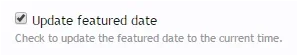You are using an out of date browser. It may not display this or other websites correctly.
You should upgrade or use an alternative browser.
You should upgrade or use an alternative browser.
CTA Featured Threads & Portal [Paid] 2.17.0
No permission to buy (£40.00)
- Thread starter Paul B
- Start date
Freelancer
Well-known member
I have a total private board. So you need to be logged in to see any content. One drawback with that and CTA FT is that the rerouting of the "forums/" path away from "home" leads to an Error message "Error – you must be logged in to do that" whenever an unregistered visitor visits the website (with the pure domain URL). With the standard home setup the normal visitor page with the cookie message appears. Plus, when you have UIX installed with a "welcome message" – it also does not show.
Is there a workaround that unregistered, not logged in users get rerouted to the welcome page?
Is there a workaround that unregistered, not logged in users get rerouted to the welcome page?
Freelancer
Well-known member
That's the problem. When CTA FT is the new index page and it is only for logged in members, everybody gets the "you must be logged in" error...
Is there an alternative setup? So I can have Index as home but "threads/featured" opened as soon as someone logs in?
Is there an alternative setup? So I can have Index as home but "threads/featured" opened as soon as someone logs in?
Freelancer
Well-known member
Yup, but with the index setup they at least just saw the welcome page with a welcome message that said that the board is private. Now every visitor sees an "Error" message.
There is really no trick to reroute logged in users to another page?
Maybe a suggestion for a future release? A separation who can see what per user group?
There is really no trick to reroute logged in users to another page?
Maybe a suggestion for a future release? A separation who can see what per user group?
Freelancer
Well-known member
.... template conditionals... 
Freelancer
Well-known member
Bingo.... Ann Margaret, it works... with template tweaking. I will post it here for every UIX user that is interested in the workaround for private boards.
Including the UIX Welcome Block:
Open template "forum_list".
Copy the following:
Open template "cta_featuredthreads_featured" and insert the above block right at the very top
Then find...
...and just above insert...
At the very end of the template insert...
Then just set the permission of the user group "Unregistered / Unconfirmed" to
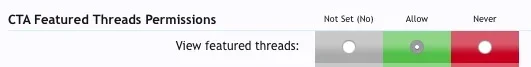
And then you have a complete copy of the "/forums" index page with exact the same behavior.
@Brogan sorry, sounds stupid but you helped me because you didn't help me... I hope you can sense what I mean.
Including the UIX Welcome Block:
Open template "forum_list".
Copy the following:
Code:
<xen:if is="@uix_useStyleProperties_welcomeBlock">
<xen:if is="@uix_showWelcomeBlock_forumList"><xen:container var="$uix_showWelcomeBlock">1</xen:container></xen:if>
<xen:else />
<xen:if is="{$xenOptions.uix_showWelcomeBlock_forumList}"><xen:container var="$uix_showWelcomeBlock">1</xen:container></xen:if>
</xen:if>Open template "cta_featuredthreads_featured" and insert the above block right at the very top
Then find...
Code:
<xen:if is="{$xenOptions.ctaFtFeaturedThreadsPage.homeTab}...and just above insert...
Code:
<xen:if is="{$visitor.user_id}">At the very end of the template insert...
Code:
</xen:if>Then just set the permission of the user group "Unregistered / Unconfirmed" to
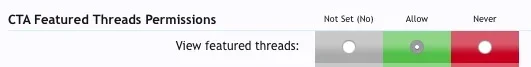
And then you have a complete copy of the "/forums" index page with exact the same behavior.
@Brogan sorry, sounds stupid but you helped me because you didn't help me... I hope you can sense what I mean.
I still don't understand what it is you were/are trying to achieve.
If visitors have no permission to view threads/forums then they won't see any featured threads either, so there are no privacy issues.
If you want to show a message just to guests then use a notice and display it on the page.
:shrug:
If visitors have no permission to view threads/forums then they won't see any featured threads either, so there are no privacy issues.
If you want to show a message just to guests then use a notice and display it on the page.
:shrug:
Freelancer
Well-known member
The problem was: When unregistered users have denied access to the CTA "Home" page, the board displays an "Error – you must be logged in" page. That is – for the clueless random unregistered website visitor – not very nice to be greeted by an "Error". What I wanted is to have the regular "forums/" index behavior without the error message. So I made the CTA FT "Home" page visible to everybody but then did "hide" everything from all users that are not logged in... The result is that the "Error" is not thrown, but still everything is hidden from the unregistered. As icing on the cake, I copied the "UIX Welcome Block" from the "forum_list" template to the CTA FT template et voilá: It just mimics the forum index in all its behavior – without throwing an "Error – you must be logged in" – even when not logged in...
That's why I love XenForo. And without the easiness of the "conditionals" it would not be possible. It took me like half a day to figure out this solution but only 3 minutes to tweak the templates. You have no idea, but you helped me. Thanks
That's why I love XenForo. And without the easiness of the "conditionals" it would not be possible. It took me like half a day to figure out this solution but only 3 minutes to tweak the templates. You have no idea, but you helped me. Thanks
If guests don't have permission to view forums, threads, and profiles then granting them permission to view the portal page would reveal no content.
It isn't necessary to edit the template and use a conditional statement.
Still, if that's how you want to achieve it, that's up to you.
It isn't necessary to edit the template and use a conditional statement.
Still, if that's how you want to achieve it, that's up to you.
Freelancer
Well-known member
Not quite correct. If you remember I was to one who wanted to make "Forum Index" completely private (some time ago) and we had a similar discussion about it. The Sidebar is completely visible to the unregistered, except if you use template conditionals to hide it. If I set the conditional to just hide the sidebar and then check the permission system or just set it around everything in the template doesn't really matter.If guests don't have permission to view forums, threads, and profiles then granting them permission to view the portal page would reveal no content.
Freelancer
Well-known member
Alone the "statistics" and such things would be revealing too much.The sidebar may be visible but no user posted content is available, assuming the permissions have been set up correctly.
The XF template system is just genius. Hey and your add-on is very great.
D
Deleted member 25216
Guest
I've given my portal a makeover in the past few days, just in case you want to update the "dated" image in post #2https://xenforo.com/community/threads/cta-featured-threads-portal-paid.64261/#post-678212
There are many (many) others, such as @Gemma's site - http://www.generalchatter.co.uk/
http://www.generalchatter.co.uk/
Dadparvar
Well-known member
For those of you who looking for some new layouts for portal page (by CTA FT add-on) here is an add-on:
https://xenforo.com/community/resources/ha-cta-ft-layouts.5209/
https://xenforo.com/community/resources/ha-cta-ft-layouts.5209/
Brad P
Well-known member
This might be answered somewhere already so apologies if so.
is there a way to bump a featured thread? For example, when I add new games to the xbox backward comp thread, I would like to be able to move it to the front of the line instead of it being buried pages back. On my home page featured threads?
is there a way to bump a featured thread? For example, when I add new games to the xbox backward comp thread, I would like to be able to move it to the front of the line instead of it being buried pages back. On my home page featured threads?
Similar threads
- Replies
- 2
- Views
- 70
- Replies
- 0
- Views
- 35
- Replies
- 0
- Views
- 66