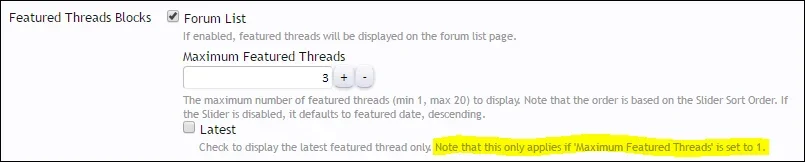bibitbunga
Active member
Thank you Martok! I can't believe I did not happen to see that. I will take a read now. Thank youYes, you can use Widget Framework with it. See the question "Is this add-on compatible with the [bd] Widget Framework add-on?" and answer in the FAQ tab at the top of this page.