You are using an out of date browser. It may not display this or other websites correctly.
You should upgrade or use an alternative browser.
You should upgrade or use an alternative browser.
CTA Featured Threads & Portal [Paid] 2.17.0
No permission to buy (£40.00)
- Thread starter Paul B
- Start date
It's responsive out of the box so if slider images are being truncated then that is something to do with your style or custom edits you have made.
You can confirm that by visiting here and reducing your browser window to the lowest possible width: http://support.cliptheapex.com/
There is no option to disable based on device or screen width - you would have to use media queries.
https://xenforo.com/community/resources/responsive-design.2193/
You can confirm that by visiting here and reducing your browser window to the lowest possible width: http://support.cliptheapex.com/
There is no option to disable based on device or screen width - you would have to use media queries.
https://xenforo.com/community/resources/responsive-design.2193/
Sunka
Well-known member
Style is default xenforo style, and no edits regarding cta addon.if slider images are being truncated then that is something to do with your style or custom edits you have made
You can see example on this two images. First is on normal screen resoulution, and second is on small width. Slider get cropped from above, and also thread title too.

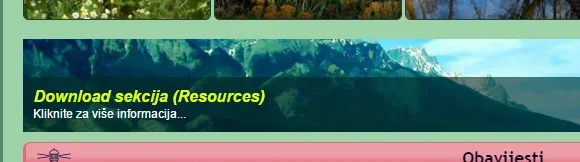
Clearly not.Style is default xenforo style
I can only recommend reverting whatever changes you have made - you can see how it functions correctly on the support site.
Emmanuel Chinedu
New member
I Purchased it and install but it make my site look ugly because i drop message here for author to guide me on how to configure it and 24hrs after not response, is there no documentation or video to guide user or do i have to pay a developer just to get ad add on to work? look at my site http://hottestgist.com/
Emmanuel Chinedu
New member
I like how it look on this two sites that was why i purchased but i can not get it to work http://www.generalchatter.co.uk/ and https://www.aspiescentral.com/
This is your first post in this thread.i drop message here for author to guide me on how to configure it and 24hrs after not response,
Don't make false accusations.
There are very detailed instructions in the resource on each feature. Try reading it.
There are various guides on the support site.
That is the forum index.look at my site http://hottestgist.com
The featured threads page is here: http://hottestgist.com/threads/featured
The instructions for setting the home page are here: http://support.cliptheapex.com/threads/configure-the-home-portal-page.345/
Emmanuel Chinedu
New member
Thanks for the details, but what i said was not false accusation what happened is that i made the post here http://support.cliptheapex.com/threads/configure-the-home-portal-page.345/ though he responded but i did not see it, i was watching the thread here instead i did nt know he has responded on his site. Once again thank you i will follow the instruction and if i have issues i will post it
Emmanuel Chinedu
New member
I still have the issue with the configuration, please visit http://hottestgist.com/ i do not know where to set the height
Martok
Well-known member
May I suggest that you don't have all of the Featured Threads on the forum list, it'd look a lot better with just one. Setting the Featured Threads Page as your home page would look a lot better. Information on how to do this are in the detailed instructions in the overview of this add-on.I still have the issue with the configuration, please visit http://hottestgist.com/ i do not know where to set the height
It looks to me as if you have now managed to set the portal page correctly.I still have the issue with the configuration, please visit http://hottestgist.com/ i do not know where to set the height
Emmanuel Chinedu
New member
yes i am trying to get it to work,but i did not see the option to set slide image size and i can not also see option to set the featured image size. Does any one have idea
Emmanuel Chinedu
New member
Please i have few issues
1. How to Manually feature thread
2. How to unfeature thread, because i want to feature only thread with attachment because i noticed that thread without attachment make my site look bad.
3. How to unfeature thread that are automatically featured
4. How to adjust the slide size
5. How to adjust the sizes of images on the featured thread and ensure all of them are the size so they will look good, if you visit the page you will see they are of different sizes http://hottestgist.com/
6. How to ensure that thread without images does not feature
7. How to rap test on the right and bottom sides of image on featured thread like the sample sites
8. If it is possible how to achieve this https://xenforo.com/community/media/cta-featured-threads-and-portal-final.1172/
1. How to Manually feature thread
2. How to unfeature thread, because i want to feature only thread with attachment because i noticed that thread without attachment make my site look bad.
3. How to unfeature thread that are automatically featured
4. How to adjust the slide size
5. How to adjust the sizes of images on the featured thread and ensure all of them are the size so they will look good, if you visit the page you will see they are of different sizes http://hottestgist.com/
6. How to ensure that thread without images does not feature
7. How to rap test on the right and bottom sides of image on featured thread like the sample sites
8. If it is possible how to achieve this https://xenforo.com/community/media/cta-featured-threads-and-portal-final.1172/
Similar threads
- Replies
- 2
- Views
- 70
- Replies
- 0
- Views
- 35
- Replies
- 0
- Views
- 66