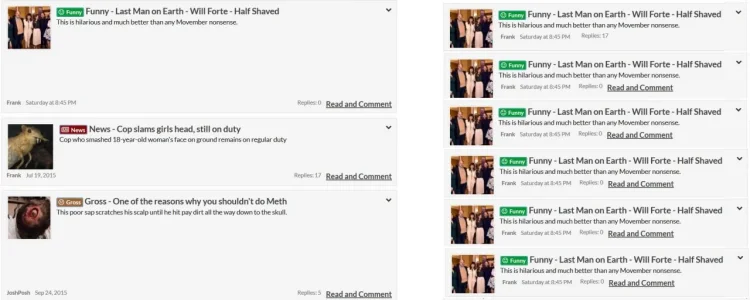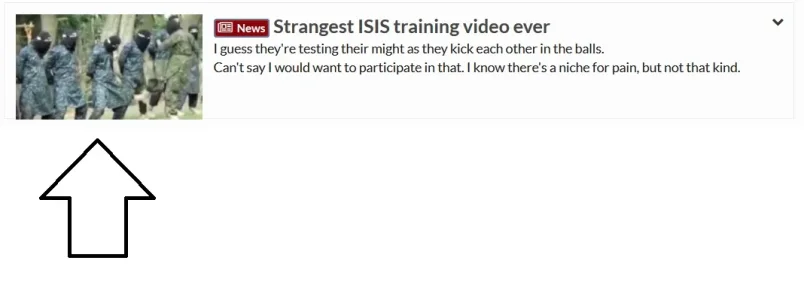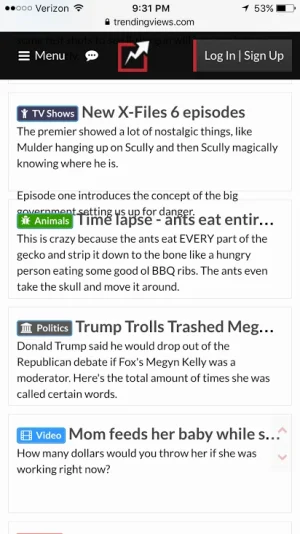Hmmm, for some reason it doesn't feature threads without words anymore. It would feature it and have [MEDIA] in the post on the portal. Any setting that you think i can change to enable that?That has never been a feature.
Automatic featuring is limited to all threads, or threads which meet the criteria related to the number of likes, replies, and views.
You are using an out of date browser. It may not display this or other websites correctly.
You should upgrade or use an alternative browser.
You should upgrade or use an alternative browser.
CTA Featured Threads & Portal [Paid] 2.17.0
No permission to buy (£40.00)
- Thread starter Paul B
- Start date
Nothing has changed with regards to the automatic featuring code since it was implemented, so whatever you were doing previously should still work.Hmmm, for some reason it doesn't feature threads without words anymore. It would feature it and have [MEDIA] in the post on the portal. Any setting that you think i can change to enable that?
The only things which can affect the content like that are the options related to BB Code and the maximum characters.
I created a guide here @drastic http://support.cliptheapex.com/threads/how-to-make-the-home-portal-page-blocks-the-same-height.346/Any chance someone can show me how to get the look on the right?
Arno Nühm
Active member
Since today I suddenly get an error log entry in the xenforo admin cp whenever the "automatic feature threads" cronjob runs:
XenForo_Exception: The existing data required by the data writer could not be found. - library/XenForo/DataWriter.php:1359
#0 /var/www/domain.com/htdocs/library/XenForo/DataWriter.php(1401): XenForo_DataWriter->_haveErrorsPreventSave()
#1 /var/www/domain.com/htdocs/library/CTA/FeaturedThreads/Model/Featured.php(473): XenForo_DataWriter->save()
#2 /var/www/domain.com/htdocs/library/CTA/FeaturedThreads/Model/Featured.php(410): CTA_FeaturedThreads_Model_Featured->applyFeaturedThreadImage(154957, '/var/www/domain.com...', 'jpg', 1599, 1066, 'featured_icon_d...', 'ctaFtIcon', 'icons')
#3 /var/www/domain.com/htdocs/library/CTA/FeaturedThreads/Model/Featured.php(245): CTA_FeaturedThreads_Model_Featured->attachedFeaturedThreadImage(Array, 154957, '/var/www/domain.com...', 'featured_icon_d...', 'ctaFtIcon', 'icons')
#4 /var/www/domain.com/htdocs/library/CTA/FeaturedThreads/Deferred/AutomaticFeature.php(158): CTA_FeaturedThreads_Model_Featured->prepareAttachedImageOptions(Array, 1, 0, 0)
#5 /var/www/domain.com/htdocs/library/XenForo/Model/Deferred.php(295): CTA_FeaturedThreads_Deferred_AutomaticFeature->execute(Array, Array, 7.9999990463257, '')
#6 /var/www/domain.com/htdocs/library/XenForo/Model/Deferred.php(429): XenForo_Model_Deferred->runDeferred(Array, 7.9999990463257, '', false)
#7 /var/www/domain.com/htdocs/library/XenForo/Model/Deferred.php(374): XenForo_Model_Deferred->_runInternal(Array, NULL, '', false)
#8 /var/www/domain.com/htdocs/deferred.php(23): XenForo_Model_Deferred->run(false)
#9 {main}
array(3) {
["url"] => string(36) "http://domain.com/deferred.php"
["_GET"] => array(0) {
}
["_POST"] => array(3) {
["_xfRequestUri"] => string(20) "/threads/thread.1234/"
["_xfNoRedirect"] => string(1) "1"
["_xfResponseType"] => string(4) "json"
}
}
That will likely need investigating - can you send me ACP and phpMyAdmin log in details via conversation?
Just quickly looking over the trace, it appears to be related to a missing image in the thread, which the code is trying to use as the featured icon.
Just quickly looking over the trace, it appears to be related to a missing image in the thread, which the code is trying to use as the featured icon.
Arno Nühm
Active member
Yes, it seems to be the thread with the ID 154957.Just quickly looking over the trace, it appears to be related to a missing image in the thread, which the code is trying to use as the featured icon.
This is the content of this threads first post:
Code:
[ATTACH=full]164579[/ATTACH] [ATTACH=full]164580[/ATTACH] [ATTACH=full]164581[/ATTACH] [ATTACH=full]164582[/ATTACH] [ATTACH=full]164583[/ATTACH] [ATTACH=full]164584[/ATTACH]Maybe you could reproduce it with creating a thread with only attached images that are included in full view inside the first post. Automatic thread feature enabled with option "Use Attached Image For Icon".
edit:
I changed the content of the post like this:
Code:
test
[ATTACH]164579[/ATTACH] [ATTACH]164580[/ATTACH] [ATTACH]164581[/ATTACH] [ATTACH]164582[/ATTACH] [ATTACH]164583[/ATTACH] [ATTACH]164584[/ATTACH]... and now it worked like a charm. So I guess it might be a problem with only full view included attachements.
It works fine in my testing.
Are all of the attachments valid, especially the first one?
It's possible there was a server wobble when the cron ran and now the DB is out of synch.
Are you able to manually feature it?
Are other threads being featured automatically without issue?
Are all of the attachments valid, especially the first one?
It's possible there was a server wobble when the cron ran and now the DB is out of synch.
Are you able to manually feature it?
Are other threads being featured automatically without issue?
I changed the content of the post like this:
... and now it worked like a charm. So I guess it might be a problem with only full view included attachements.
The code doesn't care how the attachments are inserted in the post - it just grabs the first attachment ID and retrieves it from the file server.
I suspect it is/was some other issue.
Arno Nühm
Active member
Yes, I guess it was. Now I am not able to reproduce this error anymore. Thanks for your time, Brogan. If it happens again I will get in contact with you for further investigation.I suspect it is/was some other issue.
empire
Well-known member
I haven't looked at the code, but would it be possible to use the even/odd css that's usually used on tables?
drastic
Well-known member
Similar threads
- Replies
- 2
- Views
- 70
- Replies
- 0
- Views
- 35
- Replies
- 0
- Views
- 66