You are using an out of date browser. It may not display this or other websites correctly.
You should upgrade or use an alternative browser.
You should upgrade or use an alternative browser.
CTA Featured Threads & Portal [Paid] 2.17.0
No permission to buy (£40.00)
- Thread starter Paul B
- Start date
Lisa
Well-known member
Thanks VictorThe latest version has just been emailed to all active license holders.
Lisa
Well-known member
I still don't think the price reflects the quality of the addon.. I'd pay the current price and then some - just for the fantastic support.Think it's gone up a few times, to reflect the amount of time and effort Paul has put into this superb piece of work. I know I've paid 2 different prices for the 2 licences I have for it.
My bank details are....I still don't think the price reflects the quality of the addon.. I'd pay the current price and then some - just for the fantastic support.
System0
Active member
Thanks for the update Brogan.
I welcome the addition of social media share buttons, however I think it would be better if the official sharing buttons were not displayed unless the visitor hovers over the social media area.
As it stands, you are needlessly adding a lot of weight to the page. GTmetrix reported the speed of my forum home page as 1.87 seconds (I know - it's slow - I need to optimise it). With featured threads enabled, my page loading time jumped to a whopping 3.00 seconds.
There is no option to disable social media sharing buttons, therefore I have had to disable the plugin for the time being.
This is obviously a big issue. Such as a slow loading page will negatively affect search engine rankings and frustrate visitors.
We need an option to disable sharing buttons, however I would love to retain the sharing buttons and simply load the buttons asynchronously. Or perhaps replace the buttons with simple social media sharing icons.
I welcome the addition of social media share buttons, however I think it would be better if the official sharing buttons were not displayed unless the visitor hovers over the social media area.
As it stands, you are needlessly adding a lot of weight to the page. GTmetrix reported the speed of my forum home page as 1.87 seconds (I know - it's slow - I need to optimise it). With featured threads enabled, my page loading time jumped to a whopping 3.00 seconds.
There is no option to disable social media sharing buttons, therefore I have had to disable the plugin for the time being.
This is obviously a big issue. Such as a slow loading page will negatively affect search engine rankings and frustrate visitors.
We need an option to disable sharing buttons, however I would love to retain the sharing buttons and simply load the buttons asynchronously. Or perhaps replace the buttons with simple social media sharing icons.
System0
Active member
Am I going mad or has the price been increased since I purchased it...?
It increased from £25 to £30. Still a great price considering how much Brogan is working on it.
There is no option to disable social media sharing buttons, therefore I have had to disable the plugin for the time being.
A last minute change to 2.8; decided to add a general AddThis share service.
View attachment 75938
Again with dedicated option and SPs.
View attachment 75939
You can see it an action here: http://cliptheapex.com/
Umm, there is.There is no option to disable social media sharing buttons
If you read the release notes and check the screenshots you will see that each one can be individually enabled or disabled.
System0
Active member
As a suggestion, it would be great to have the option of displaying text links or simple image icons. This is what many WordPress social media plugins offer.
For example, in the Jetpack plugin, you can choose from text, icon and text, image, or official sharing buttons. I know many people would still opt for the official sharing buttons, but I think it would help those who are trying to optimize their web pages
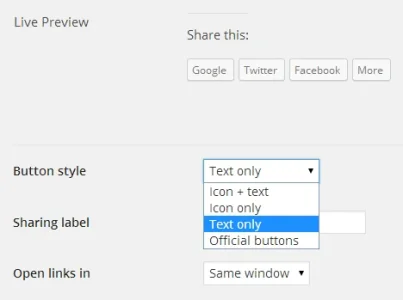
For example, in the Jetpack plugin, you can choose from text, icon and text, image, or official sharing buttons. I know many people would still opt for the official sharing buttons, but I think it would help those who are trying to optimize their web pages
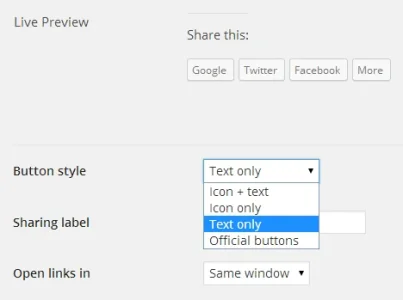
Sheldon
Well-known member
Think it's gone up a few times, to reflect the amount of time and effort Paul has put into this superb piece of work. I know I've paid 2 different prices for the 2 licences I have for it.
I still don't think the price reflects the quality of the addon.. I'd pay the current price and then some - just for the fantastic support.
It increased from £25 to £30. Still a great price considering how much Brogan is working on it.
Hehe, I got lucky in guessing this would evolve a great deal. Wasn't sure where it would go, but just from being around XF for quite a while and seeing how Brogan was/is, I knew he'd never be satisfied without pushing himself. Early adopter. Multiple licenses.
BamBam
Active member
Code:
Server Error
Invalid argument supplied for foreach()
XenForo_Application::handlePhpError() in CTA/FeaturedThreads/ControllerPublic/Thread.php at line 496
CTA_FeaturedThreads_ControllerPublic_Thread->actionFeatured() in XenForo/FrontController.php at line 347
XenForo_FrontController->dispatch() in XenForo/FrontController.php at line 134
XenForo_FrontController->run() in /home/admin/domains/mygrex.net/public_html/index.php at line 13Where is the Button for Rebuild Cache? I know where the Settings are, but i dont find the CTA Cache Button.
System0
Active member
That's an add-on in itself.
You can always disable the built in ones and use the custom template to do whatever you wish.
I'll give that a try. Thanks again. Great to see you keep adding more features to the extension.
Did you read the release notes?Code:Server Error Invalid argument supplied for foreach() XenForo_Application::handlePhpError() in CTA/FeaturedThreads/ControllerPublic/Thread.php at line 496 CTA_FeaturedThreads_ControllerPublic_Thread->actionFeatured() in XenForo/FrontController.php at line 347 XenForo_FrontController->dispatch() in XenForo/FrontController.php at line 134 XenForo_FrontController->run() in /home/admin/domains/mygrex.net/public_html/index.php at line 13
Where is the Button for Rebuild Cache? I know where the Settings are, but i dont find the CTA Cache Button.
Specifically the very large red text?
Ideally disable the add-on while upgrading.
Once the upgrade is complete, enable the add-on, go to Options -> CTA Featured Threads and just click the [Save Changes] button.
FredC
Well-known member
Its the little details like those that people like myself take note of..Options are global.
For stuff like that I always put them in SPs so they can be be applied individually to each style.
The effort you put into your plugins before calling them stable is commendable.. Was getting tired of purchasing plugins only to find i had paid someone to be a beta tester on a product already labeled as stable.
Similar threads
- Replies
- 2
- Views
- 74
- Replies
- 0
- Views
- 35
- Replies
- 0
- Views
- 66