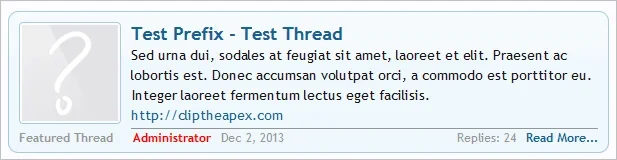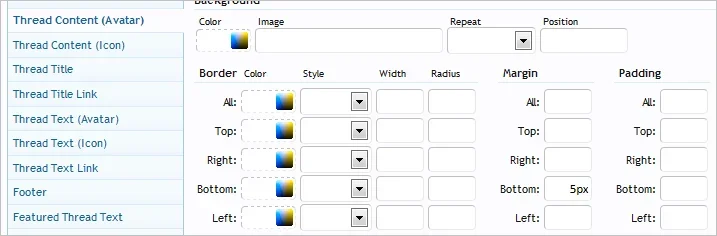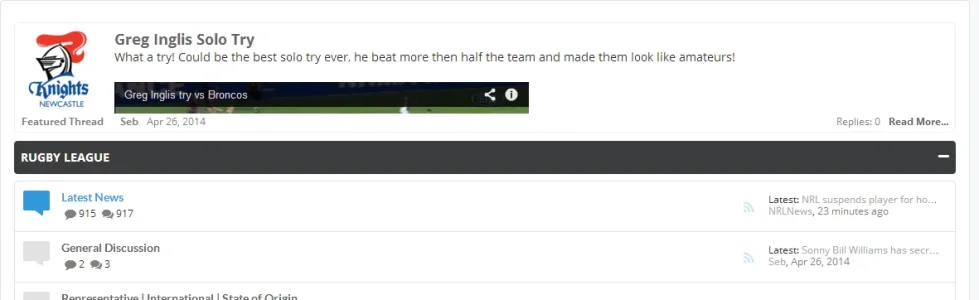You are using an out of date browser. It may not display this or other websites correctly.
You should upgrade or use an alternative browser.
You should upgrade or use an alternative browser.
CTA Featured Threads & Portal [Paid] 2.17.0
No permission to buy (£40.00)
- Thread starter Paul B
- Start date
Sheldon
Well-known member
Why are you editing the templates?
/Runs....
tommydamic68
Well-known member
Why are you editing the templates?
Use the Style Properties.
/Runs....
Its great you guys know this -I don't, can you steer me in the right direction please?
tommydamic68
Well-known member
Thats great - can you please tell me how to add a space where requested?Every single element on the featured thread block has its own Style Property.
It is quite possibly the most customisable add-on ever written for XenForo.
Sheldon
Well-known member
Its great you guys know this -I don't, can you steer me in the right direction please?
I posted what I did because I always butcher the templates. It had nothing to do with the fact you edited them. It was a direct reply to Paul, nothing towards you.
tommydamic68
Well-known member
Quite honestly I really was not bothered from it, I just want to get on with it. Is it really that big of a deal to help someone instead of ranting about how easy it is?I posted what I did because I always butcher the templates. It had nothing to do with the fact you edited them. It was a direct reply to Paul, nothing towards you.
Sheldon
Well-known member
Quite honestly I really was not bothered from it, I just want to get on with it. Is it really that big of a deal to help someone instead of ranting about how easy it is?
I don't know what you are wanting to do, so I can't help you. I've helped before, and I help when at all possible, so not sure what your deal is.
My post had nothing to do with about it being easy. Not a thing. Your frustration with what you are unable to do, and deflecting it into another message that had nothing to do with you or level of skill needed, doesn't make me want to help you any further actually.
You wil need to edit the SPs to make the block much bigger if you want videos to show there.
Until you do, as you have disabled the option, update the featured thread and save to remove the BB Code.
Or simply leave the option enabled and just edit the content to suit - i.e. move the video down a bit, add some preamble text before it, etc.
Until you do, as you have disabled the option, update the featured thread and save to remove the BB Code.
Or simply leave the option enabled and just edit the content to suit - i.e. move the video down a bit, add some preamble text before it, etc.
ddmmh
Well-known member
Ah I had to re-feature it, got it, thanks! I found the SP's for the block but wouldn't have a clue what to do really. Hopefully in the future you can accommodate for YT vids automatically somehowYou wil need to edit the SPs to make the block much bigger if you want videos to show there.
Until you do, as you have disabled the option, update the featured thread and save to remove the BB Code.
Or simply leave the option enabled and just edit the content to suit - i.e. move the video down a bit, add some preamble text before it, etc.
I'm not sure what you mean.Hopefully in the future you can accommodate for YT vids automatically somehow.
The blocks are a fixed height.
So any content taller than that is going to be cut off.
You need to either increase the height of the blocks, or make them 'elastic' as with the page.
I wouldn't recommend the latter as the other content below the blocks will shift up and down if each block is a different height.
You can do either of those in Style Properties - that's what they're there for.
Martok
Well-known member
Ah I had to re-feature it, got it, thanks! I found the SP's for the block but wouldn't have a clue what to do really. Hopefully in the future you can accommodate for YT vids automatically somehow. Thanks for the help!
Brogan's suggestions will do what you want, though as he said the latter will be horrible and personally I think the former, making the height of the blocks bigger, isn't that attractive either on the forum view and thread view page.The blocks are a fixed height.
So any content taller than that is going to be cut off.
You need to either increase the height of the blocks, or make them 'elastic' as with the page.
I wouldn't recommend the latter as the other content below the blocks will shift up and down if each block is a different height.
You can do either of those in Style Properties - that's what they're there for.
Personally, I will not be attempting to display YouTube videos in the small block, though I will be displaying them in the larger blocks on the Featured Threads page. So what I will do is simply edit the text in the Featured Thread overlay so that the video won't show in the smaller block - I might add some blank lines or some additional text such as "Take a look at this video..." and then hopefully users will click the Read More link to view the post with the video in its entirety.
ddmmh
Well-known member
I'm not sure what you mean.
The blocks are a fixed height.
So any content taller than that is going to be cut off.
You need to either increase the height of the blocks, or make them 'elastic' as with the page.
I wouldn't recommend the latter as the other content below the blocks will shift up and down if each block is a different height.
You can do either of those in Style Properties - that's what they're there for.
Elastic is what I meant yes, but not if it affects the look of the forum.
I already tried increasing the height and un-featuring and re-featuring the thread but that didn't work, the video shows the same so I am probably doing something wrong, not too much of an issue really, I just wont feature YT vids or add extra lines as you suggested. Thanks.
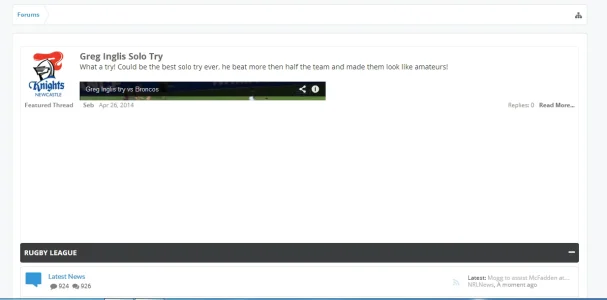
ddmmh
Well-known member
That is a great idea, thank you.Brogan's suggestions will do what you want, though as he said the latter will be horrible and personally I think the former, making the height of the blocks bigger, isn't that attractive either on the forum view and thread view page.
Personally, I will not be attempting to display YouTube videos in the small block, though I will be displaying them in the larger blocks on the Featured Threads page. So what I will do is simply edit the text in the Featured Thread overlay so that the video won't show in the smaller block - I might add some blank lines or some additional text such as "Take a look at this video..." and then hopefully users will click the Read More link to view the post with the video in its entirety.
You haven't adjusted all of the necessary Style Properties.I already tried increasing the height and un-featuring and re-featuring the thread but that didn't work, the video shows the same so I am probably doing something wrong
You need to adjust the overall height of the container and the content.
I'm with Martok though, large blocks on the pages wouldn't look great IMO - they would push the content too far down.
Which is why I suggested editing the content when you feature, to move the video down a bit:
Or simply leave the option enabled and just edit the content to suit - i.e. move the video down a bit, add some preamble text before it, etc.
ddmmh
Well-known member
You haven't adjusted all of the necessary Style Properties.
You need to adjust the overall height of the container and the content.
I'm with Martok though, large blocks on the pages wouldn't look great IMO - they would push the content too far down.
Which is why I suggested editing the content when you feature, to move the video down a bit:
Agreed. Thank you.
Yes, that is correct.Also Brogan, on the featured threads page the YT vid is aligned too far to the left, is that normal?
View attachment 73129
If you want the content to appear as if in a column with a blank space below the avatar, you will need to edit the SPs.
Similar threads
- Replies
- 2
- Views
- 69
- Replies
- 0
- Views
- 35
- Replies
- 0
- Views
- 66