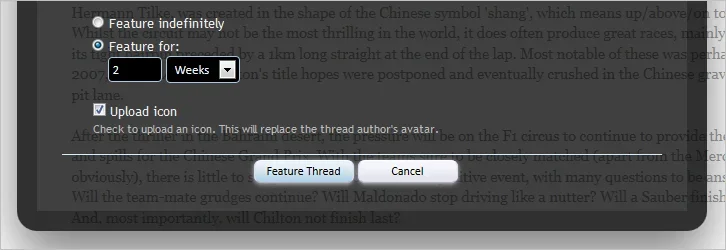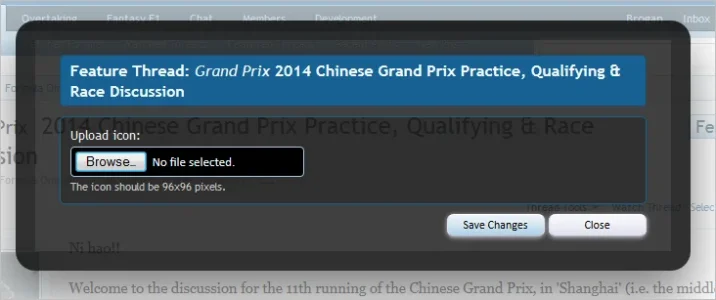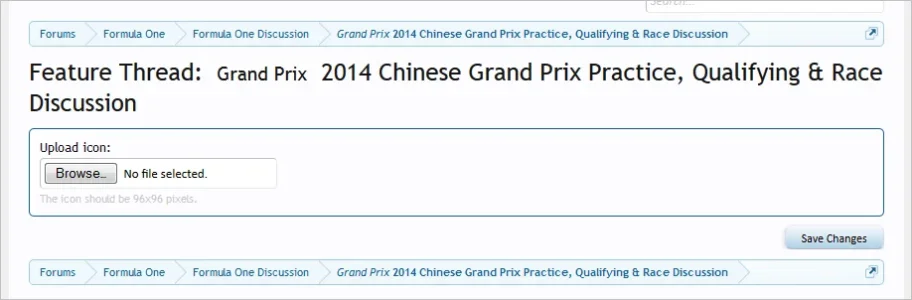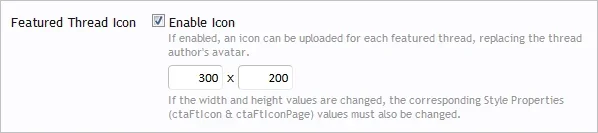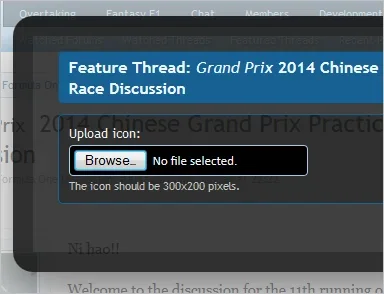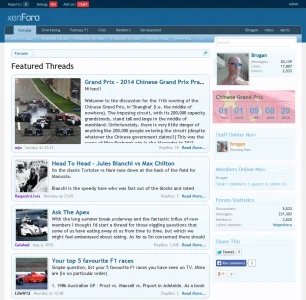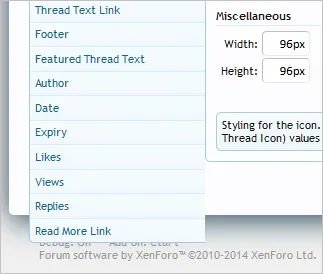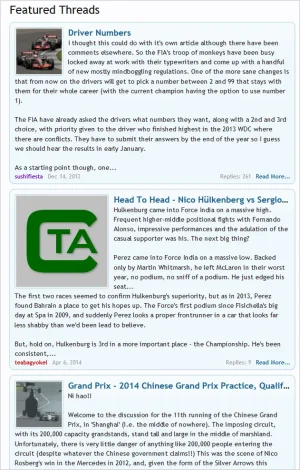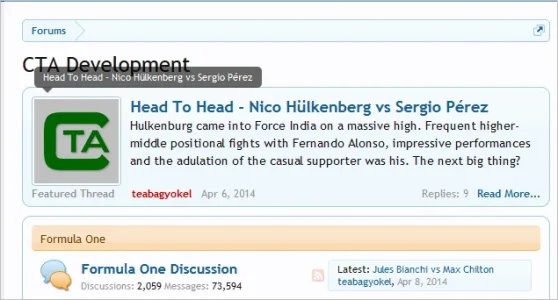To follow up on my previous post, this is now going to be the default layout for the page:
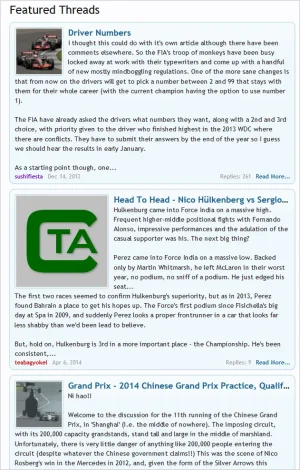
There will be no more equally fixed height blocks.
Instead, they will automatically expand to fit the available content and the text will wrap around the avatar or icon.
The options for icons and avatars are:
- All off
- Avatars only
- Avatars and icons (if uploaded)
I have reduced the per page value to 5, due to the increased size of each one.
The individual blocks on the forum view, etc. will remain as is.
If a thread has an icon uploaded, then it will be scaled to match the avatar size, to avoid content shifting up and down when the page is refreshed.
So for example, the thread below has had an icon uploaded, but it displays exactly the same as if it was an avatar.
This is of course controlled via Style Properties, so if you want to have large icons there too, you can.
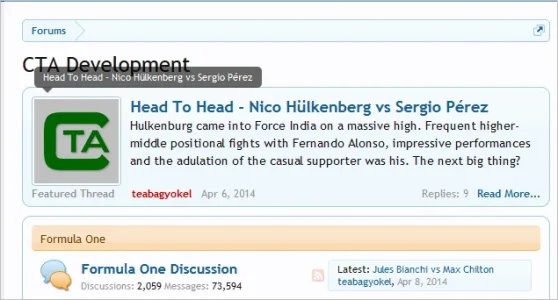
I will also be recommending that everyone reverts certain style properties, if they have been customised, once 2.2 is released.