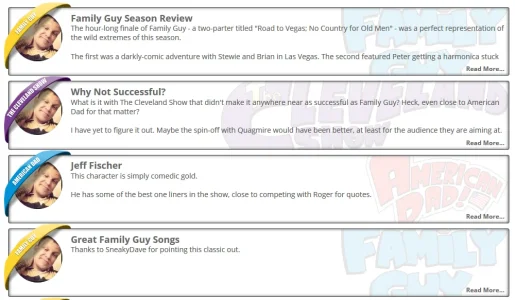You are using an out of date browser. It may not display this or other websites correctly.
You should upgrade or use an alternative browser.
You should upgrade or use an alternative browser.
CTA Featured Threads & Portal [Paid] 2.17.0
No permission to buy (£40.00)
- Thread starter Paul B
- Start date
As it has already been mentioned/hinted at, this add-on will be updated as required to work with XenForo 1.3 and all existing license holders will receive the updated version.
Paul, keep up the great work with this add-on!
Here you go @Sheldon.
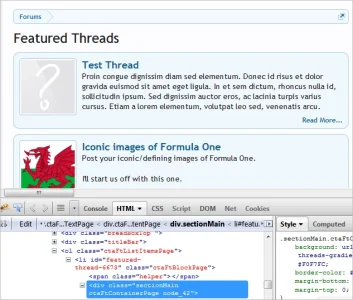
The page already had the data there so it was a simple template edit.
The blocks on the other pages didn't have the data but I figured why not do it for those too
So that data is now also pulled so you can apply individual styling to each block on the other pages.
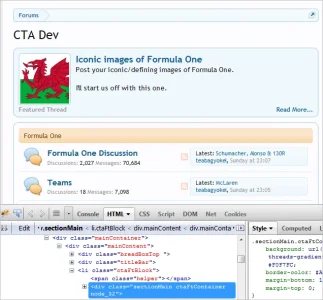
Great suggestion
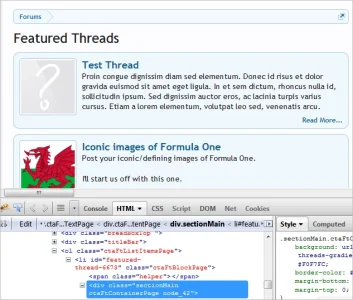
The page already had the data there so it was a simple template edit.
The blocks on the other pages didn't have the data but I figured why not do it for those too
So that data is now also pulled so you can apply individual styling to each block on the other pages.
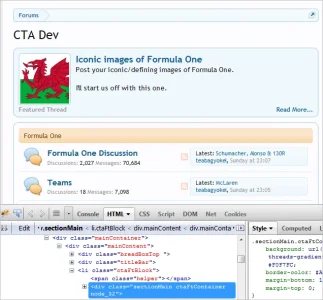
Great suggestion
Oh, if you want to start playing with the styling on the page now, edit the cta_featuredthreads_featured_list_item template.
Change this:
to this:
Then of course, as you know already (this is for the benefit of others), you can add something like this to EXTRA.css:
Which results in this:

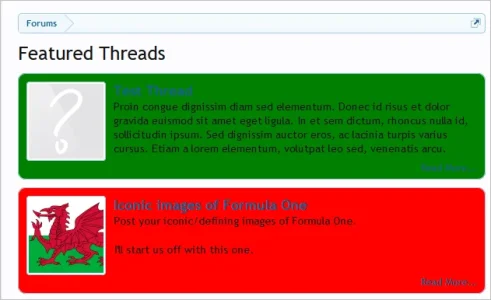
So you can style the individual blocks differently to the page, even if the threads are from the same forum.
Let me know if that gives you the flexibility you need to do what you want.
Change this:
Code:
<div class="sectionMain ctaFtContainerPage">to this:
Code:
<div class="sectionMain ctaFtContainerPage node_{$featuredThread.node_id}">Then of course, as you know already (this is for the benefit of others), you can add something like this to EXTRA.css:
Code:
.sectionMain.ctaFtContainer.node_32
{
background-color: orange;
}
.sectionMain.ctaFtContainer.node_42
{
background-color: blue;
}
.sectionMain.ctaFtContainerPage.node_32
{
background-color: red;
}
.sectionMain.ctaFtContainerPage.node_42
{
background-color: green;
}Which results in this:

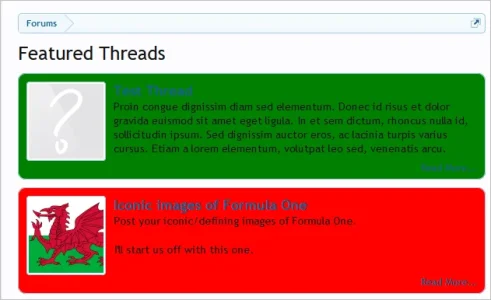
So you can style the individual blocks differently to the page, even if the threads are from the same forum.
Let me know if that gives you the flexibility you need to do what you want.
Sheldon
Well-known member
Probably the simplest way to style individually (took ~3min). Each Node from my forum has it's own ribbon, so it's immediately associated with that node.
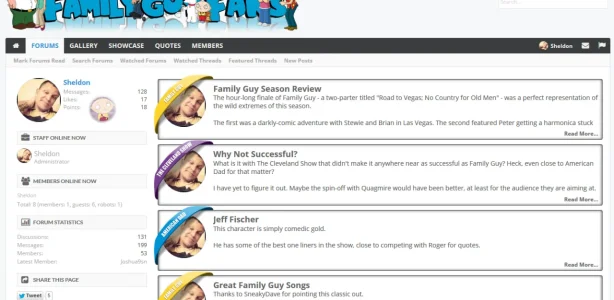
I have also made it more "UI.X"ish, you can have them set at 48-50%, float left and right, and have another node clear all, works in the same manner.
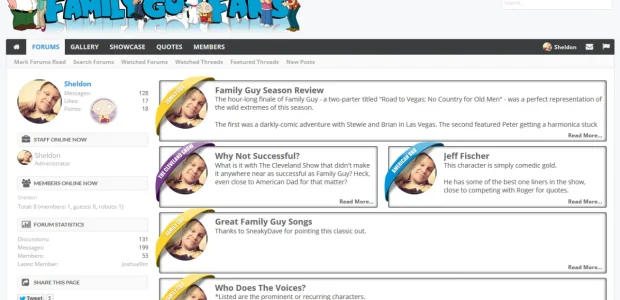
The adaptations from this are unlimited. I have yet to decide what else I would like to do, but for the example of what was possible, I wanted to get this up. Obviously, @Brogan's example above works as well, you can easily throw in some colors to it for the entire node, or a background image... Can also get creative and edit titles for each node, etc...
This addition makes it a whole new ballgame, and with the previous upgrade allowing the sidebar, and custom templates in the sidebar, this is already one heck of a portal.
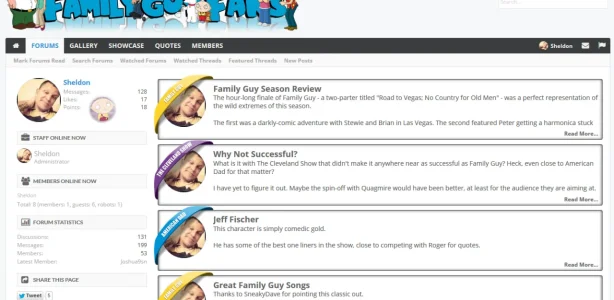
I have also made it more "UI.X"ish, you can have them set at 48-50%, float left and right, and have another node clear all, works in the same manner.
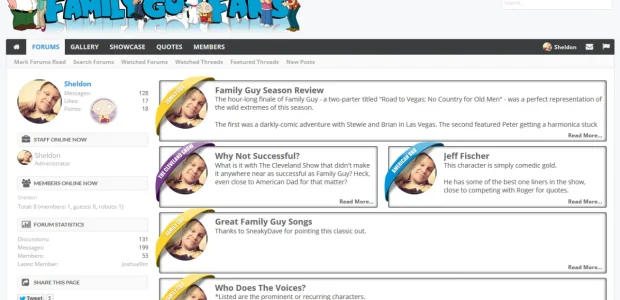
The adaptations from this are unlimited. I have yet to decide what else I would like to do, but for the example of what was possible, I wanted to get this up. Obviously, @Brogan's example above works as well, you can easily throw in some colors to it for the entire node, or a background image... Can also get creative and edit titles for each node, etc...
This addition makes it a whole new ballgame, and with the previous upgrade allowing the sidebar, and custom templates in the sidebar, this is already one heck of a portal.
Sheldon
Well-known member
Oh, I had to move the helper span to get it to show in the template...
On FGF, I have it like this:
On FGF, I have it like this:
Code:
<li id="featured-thread-{$featuredThread.thread_id}" class="ctaFtBlockPage">
<div class="sectionMain ctaFtContainer node_{$featuredThread.node_id}">
<span class="helper"></span>Sheldon
Well-known member
Loving what you've done with it @Sheldon.
Would you have any objection to me using some of your images to showcase the add-on?
If you could do some more complex ones with background images, etc. that would be great as it would really show people what's possible.
I'll get to work.
Do you want it changing to that for 1.5?Oh, I had to move the helper span to get it to show in the template...
On FGF, I have it like this:
Code:<li id="featured-thread-{$featuredThread.thread_id}" class="ctaFtBlockPage"> <div class="sectionMain ctaFtContainer node_{$featuredThread.node_id}"> <span class="helper"></span>
So the cta_featuredthreads_list_item template is OK like this?
HTML:
<li class="ctaFtBlock"><span class="helper"></span>
<div class="sectionMain ctaFtContainer node_{$featuredThread.node_id}">But the page template needs to have the span moved to after the div to work?
Sheldon
Well-known member
Do you want it changing to that for 1.5?
So the cta_featuredthreads_list_item template is OK like this?
HTML:<li class="ctaFtBlock"><span class="helper"></span> <div class="sectionMain ctaFtContainer node_{$featuredThread.node_id}">
But the page template needs to have the span moved to after the div to work?
I couldn't get the helper to show at all, unless I called it alone (then it displayed on all). When I moved it below, I was then able to select it for individual nodes. The only template I did it on was cta_featuredthreads_featured_list_item.
OK, I'll get that changed for 1.5 then.
I don't actually use the helpers myself (or do any form of custom styling) and I copied the code from the original individual block template.
I doubt anyone has actually tried to style the blocks on the page using the helper until now.
I don't actually use the helpers myself (or do any form of custom styling) and I copied the code from the original individual block template.
I doubt anyone has actually tried to style the blocks on the page using the helper until now.
Sheldon
Well-known member
The thing I like, now... with the helper.....
The sites that have many parts added in the forums they like to feature, can easily be recognized with different images.
Resources, Threads, Articles, FAQ's, etc...
----Now, if you add "Replies" with the total amount before "Read More" ...... it would be just about perfect. Hahahaha.
The sites that have many parts added in the forums they like to feature, can easily be recognized with different images.
Resources, Threads, Articles, FAQ's, etc...
----Now, if you add "Replies" with the total amount before "Read More" ...... it would be just about perfect. Hahahaha.
Sheldon
Well-known member
And not to advertise, cause that isn't the purpose... if you'd like to simply see it live: http://familyguyfans.com/threads/featured
Similar threads
- Replies
- 0
- Views
- 35
- Replies
- 0
- Views
- 66
- Question
- Replies
- 1
- Views
- 24
D