TheBigK
Well-known member
I'm planning to show two advertisement blocks side by side, in the space between first and the second post on every page. With my own trials and errors; the ads look like this:-
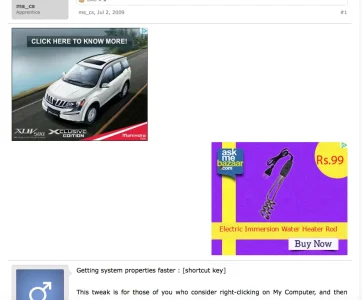
But I'd like to display them like this -
First Post Content
-------------------------------------------
.......[ad1] <10px space> [ad2]..........
-------------------------------------------
...and my best CSS attempt has been this:-
and HTML:
But this makes the ad2 box appear directly below the ad1 box and both are left-aligned in the area after first aligned.
PS: I'd like the ad2 box to actually move below ad1, in a narrow (mobile) layout; to make the ad-space responsive.
Would really appreciate your inputs!
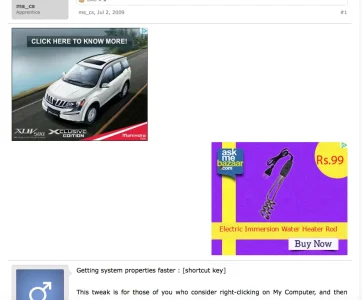
But I'd like to display them like this -
First Post Content
-------------------------------------------
.......[ad1] <10px space> [ad2]..........
-------------------------------------------
...and my best CSS attempt has been this:-
HTML:
.afp-left { display: inline-block; text-align:left;}
.afp-right {display: inline-block; vertical-align: baseline; text-align:right;}and HTML:
HTML:
<div class="afp-left">
Script for ad1
</div>
<div class="afp-right">
Script for ad2
</div>But this makes the ad2 box appear directly below the ad1 box and both are left-aligned in the area after first aligned.
PS: I'd like the ad2 box to actually move below ad1, in a narrow (mobile) layout; to make the ad-space responsive.
Would really appreciate your inputs!