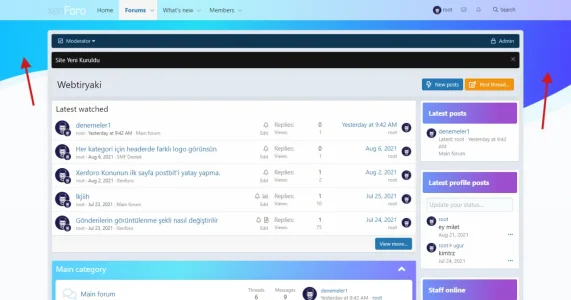webtiryaki
Active member
Hello, I'm trying to pull the image in the images folder with css, it doesn't work, where am I making a mistake?
CSS:
.saas_banner_area {
height: 1075px;
padding-top: 230px;
background-image: -moz-linear-gradient(
170deg,
#4f40ff 0%,
#25ddf5 65%,
#11bdff 100%
);
background-image: -webkit-linear-gradient(
170deg,
#4f40ff 0%,
#25ddf5 65%,
#11bdff 100%
);
background-image: -ms-linear-gradient(
170deg,
#4f40ff 0%,
#25ddf5 65%,
#11bdff 100%
);
overflow: hidden;
position: relative;
&:before {
background-image: url("styles/Webtiryaki/alaturka/saas-shap.png") no-repeat scroll bottom;
content: "";
width: 100%;
height: 410px;
position: absolute;
bottom: 0;
left: 0;
}
}