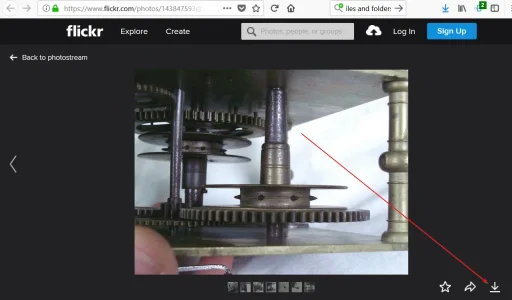You are using an out of date browser. It may not display this or other websites correctly.
You should upgrade or use an alternative browser.
You should upgrade or use an alternative browser.
Convert Image 5.6
No permission to download
- Thread starter AndyB
- Start date
OguzhanM
Active member
@AndyB After update 5.5 i got error.
this is the folder I used before. No problem for permission. 0755
touch(): Unable to create file /home/muhendisbeyinler/public_html/tmp/convert_514645316 because No such file or directory
this is the folder I used before. No problem for permission. 0755
touch(): Unable to create file /home/muhendisbeyinler/public_html/tmp/convert_514645316 because No such file or directory
Code:
XenForo_Application::handlePhpError()
touch() in Andy/ConvertImage/DataWriter.php at line 125
Andy_ConvertImage_DataWriter->save() in XenForo/ControllerPublic/Post.php at line 275
XenForo_ControllerPublic_Post->actionSaveInline() in XenForo/FrontController.php at line 351
XenForo_FrontController->dispatch() in XenForo/FrontController.php at line 134
XenForo_FrontController->run() in /home/muhendisbeyinler/public_html/forum/index.php at line 13Robru
Well-known member
Solved?Someone is using this with CDN?
It's not working for me.
I enable "Setting for inserting as thumbnail attachments."
Thumbnail served by CDN but when click, full size is not linked to CDN URL.
Not yet.Solved?
Robru
Well-known member
Verified, same issue here.Not yet.
CypherAvenue
Member
I'm getting this same error message. Won't allow new posts because of it.@AndyB After update 5.5 i got error.
this is the folder I used before. No problem for permission. 0755
touch(): Unable to create file /home/muhendisbeyinler/public_html/tmp/convert_514645316 because No such file or directory
Code:XenForo_Application::handlePhpError() touch() in Andy/ConvertImage/DataWriter.php at line 125 Andy_ConvertImage_DataWriter->save() in XenForo/ControllerPublic/Post.php at line 275 XenForo_ControllerPublic_Post->actionSaveInline() in XenForo/FrontController.php at line 351 XenForo_FrontController->dispatch() in XenForo/FrontController.php at line 134 XenForo_FrontController->run() in /home/muhendisbeyinler/public_html/forum/index.php at line 13
Bill Stuntz
Active member
ConvertImage doesn't harvest Flickr photos.
[img]https://flic.kr/p/ZBUHmb[/img]
[img]https://flic.kr/p/ZBUHmb[/img]
Bill Stuntz
Active member
Ozzy47
Well-known member
AndyB updated Convert Image with a new update entry:
See description
Read the rest of this update entry...
Does this update fix all the existing problems in the databases where this addon is installed, or does this just stop it from happening again?
You need to fix the databases you jacked up.
AndyB
Well-known member
AndyB updated Convert Image with a new update entry:
See description
Read the rest of this update entry...
See description
Convert Image v5.6 changes:
Fixed problem dealing with attach_count. If the attach_count is incorrectly set to 0 when there are attachments in the post, it can result in inline embedded attachments showing as links instead of an image.
Read the rest of this update entry...
markku
Well-known member
What problem is this? What tables are messed up by this add-on? Or the whole database? How is it messed up?Does this update fix all the existing problems in the databases where this addon is installed, or does this just stop it from happening again?
You need to fix the databases you jacked up.
Ozzy47
Well-known member
What problem is this? What tables are messed up by this add-on? Or the whole database? How is it messed up?
The attach_count table in the database is potentially messed up. Update to the latest version of the addon, then you need to install this addon https://xenforo.com/community/resources/attach-count-check.6051/ to check the table and fix it.
Finally i found out that our hoster offers PECL in different versions, but not as a php modul.
We have to call it by exec. Now is the question where we have to start;
An addon that tells XF that we have pecl?
Changes somewhere in XF?
Changes in your addon to use exex('...pecl') instead calling the php modul.
You may want to adress this problem in another version, please?
It would be really nice to use your addon also on servers like ours. (It is one of the biggest hosters in my country)
We have to call it by exec. Now is the question where we have to start;
An addon that tells XF that we have pecl?
Changes somewhere in XF?
Changes in your addon to use exex('...pecl') instead calling the php modul.
You may want to adress this problem in another version, please?
It would be really nice to use your addon also on servers like ours. (It is one of the biggest hosters in my country)
Similar threads
- Replies
- 3
- Views
- 114
- Replies
- 0
- Views
- 35