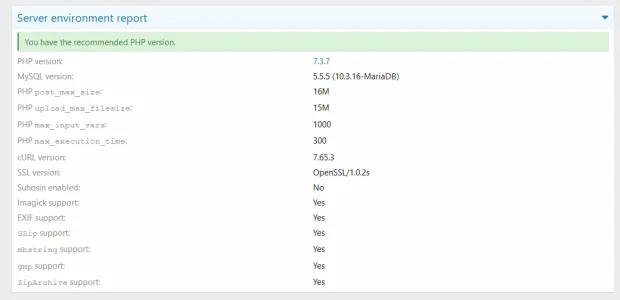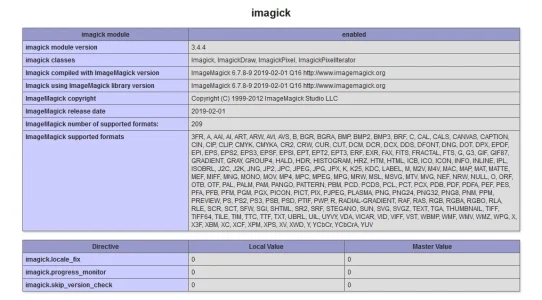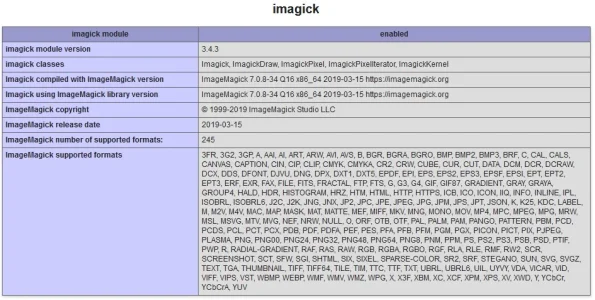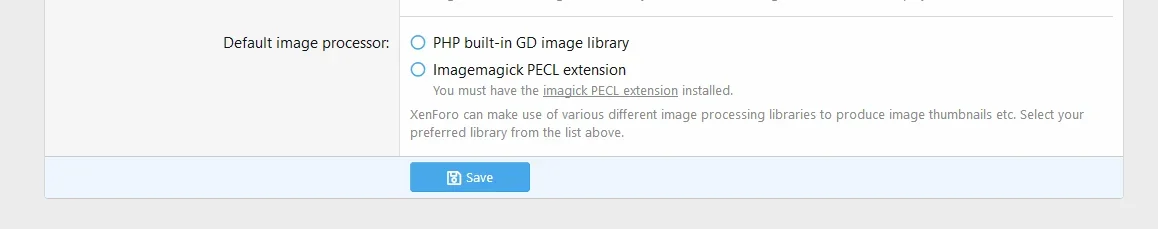AndyB
Well-known member
AndyB updated Convert image with a new update entry:
See description
Read the rest of this update entry...
See description
Convert image v2.8 changes:
Fixed function that deletes temporary files if option is selected.
Read the rest of this update entry...