Hello Andy. I updated our backend to PHP 7.2.8. Imagick is still installed. However, This addon no longer works.
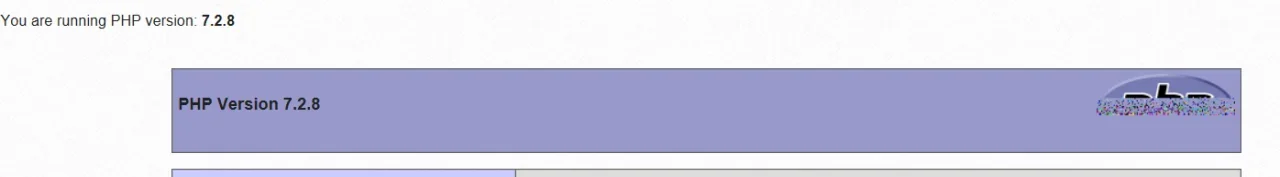
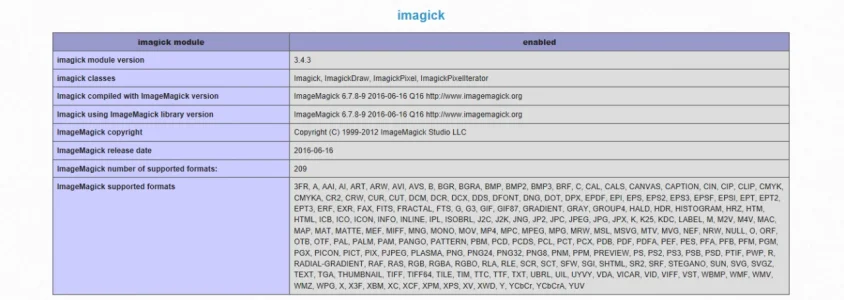
I get this error:
Server error log
Error: Class 'Imagick' not found
src/addons/Andy/ConvertImage/Listener.php:297
Stack trace
#0 [internal function]: Andy\ConvertImage\Listener::threadEntityPostSave(Object(SV\ThreadReplyBanTeeth\XF\Entity\Post))
#1 src/XF/Extension.php(50): call_user_func_array(Array, Array)
#2 src/XF.php(1121): XF\Extension->fire('entity_post_sav...', Array, 'XF\\Entity\\Post')
#3 src/XF/Mvc/Entity/Entity.php(1151): XF::fire('entity_post_sav...', Array, 'XF\\Entity\\Post')
#4 src/XF/Service/Thread/Replier.php(161): XF\Mvc\Entity\Entity->save(true, false)
#5 src/XF/Service/ValidateAndSavableTrait.php(40): XF\Service\Thread\Replier->_save()
#6 src/XF/Pub/Controller/Thread.php(431): XF\Service\Thread\Replier->save()
#7 src/XF/Mvc/Dispatcher.php(249): XF\Pub\Controller\Thread->actionAddReply(Object(XF\Mvc\ParameterBag))
#8 src/XF/Mvc/Dispatcher.php(88): XF\Mvc\Dispatcher->dispatchClass('XF:Thread', 'AddReply', 'json', Object(XF\Mvc\ParameterBag), 'forums', Object(Andy\InsertAttachment\XF\Pub\Controller\Thread), NULL)
#9 src/XF/Mvc/Dispatcher.php(41): XF\Mvc\Dispatcher->dispatchLoop(Object(XF\Mvc\RouteMatch))
#10 src/XF/App.php(1931): XF\Mvc\Dispatcher->run()
#11 src/XF.php(655): XF\App->run()
#12 index.php(13): XF::runApp('XF\\Pub\\App')
#13 {main}
Request state
array(4) {
["url"] => string(63) "/threads/weekly-wrist-shots-30th-july-5th-august.1489/add-reply"
["referrer"] => string(89) "https://www.domain.com/threads/weekly-wrist-shots-30th-july-5th-august.1489/page-4"
["_GET"] => array(0) {
}
["_POST"] => array(10) {
["message_html"] => string(170) "<p>Image test</p><p><br></p><p><img src="https://domain2.com/i/2018/08/03/fiPb.jpg" class="bbImage fr-fic fr-dii" alt="" data-url="https://domain2.com/i/2018/08/03/fiPb.jpg"></p>"
["attachment_hash"] => string(32) "a445c8e45c8eb332cca4a629374cf77a"
["attachment_hash_combined"] => string(86) "{"type":"post","context":{"thread_id":1489},"hash":"a445c8e45c8eb332cca4a629374cf77a"}"
["last_date"] => string(10) "1533322406"
["last_known_date"] => string(10) "1533322406"
["_xfToken"] => string(8) "********"
["ct_checkjs"] => string(4) "2018"
["_xfRequestUri"] => string(60) "/threads/weekly-wrist-shots-30th-july-5th-august.1489/page-4"
["_xfWithData"] => string(1) "1"
["_xfResponseType"] => string(4) "json"
}
}
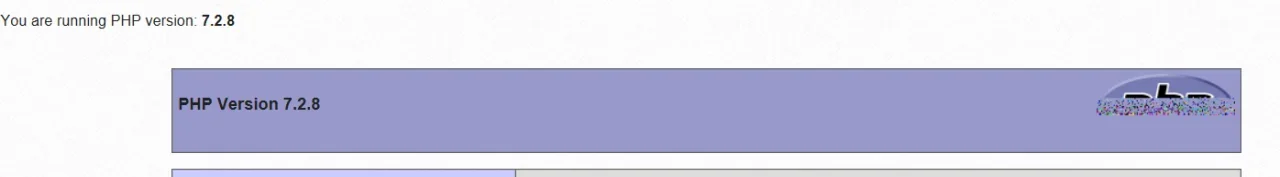
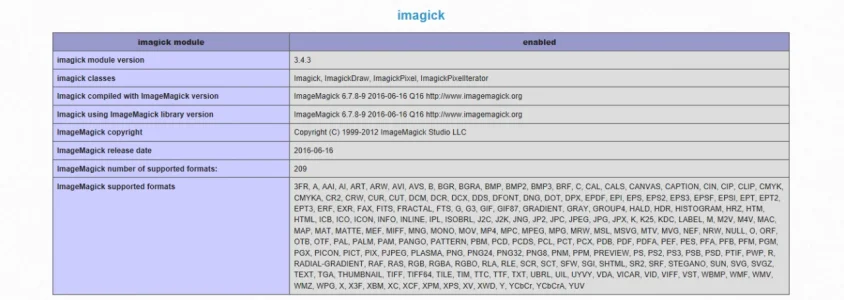
I get this error:
Server error log
Error: Class 'Imagick' not found
src/addons/Andy/ConvertImage/Listener.php:297
Stack trace
#0 [internal function]: Andy\ConvertImage\Listener::threadEntityPostSave(Object(SV\ThreadReplyBanTeeth\XF\Entity\Post))
#1 src/XF/Extension.php(50): call_user_func_array(Array, Array)
#2 src/XF.php(1121): XF\Extension->fire('entity_post_sav...', Array, 'XF\\Entity\\Post')
#3 src/XF/Mvc/Entity/Entity.php(1151): XF::fire('entity_post_sav...', Array, 'XF\\Entity\\Post')
#4 src/XF/Service/Thread/Replier.php(161): XF\Mvc\Entity\Entity->save(true, false)
#5 src/XF/Service/ValidateAndSavableTrait.php(40): XF\Service\Thread\Replier->_save()
#6 src/XF/Pub/Controller/Thread.php(431): XF\Service\Thread\Replier->save()
#7 src/XF/Mvc/Dispatcher.php(249): XF\Pub\Controller\Thread->actionAddReply(Object(XF\Mvc\ParameterBag))
#8 src/XF/Mvc/Dispatcher.php(88): XF\Mvc\Dispatcher->dispatchClass('XF:Thread', 'AddReply', 'json', Object(XF\Mvc\ParameterBag), 'forums', Object(Andy\InsertAttachment\XF\Pub\Controller\Thread), NULL)
#9 src/XF/Mvc/Dispatcher.php(41): XF\Mvc\Dispatcher->dispatchLoop(Object(XF\Mvc\RouteMatch))
#10 src/XF/App.php(1931): XF\Mvc\Dispatcher->run()
#11 src/XF.php(655): XF\App->run()
#12 index.php(13): XF::runApp('XF\\Pub\\App')
#13 {main}
Request state
array(4) {
["url"] => string(63) "/threads/weekly-wrist-shots-30th-july-5th-august.1489/add-reply"
["referrer"] => string(89) "https://www.domain.com/threads/weekly-wrist-shots-30th-july-5th-august.1489/page-4"
["_GET"] => array(0) {
}
["_POST"] => array(10) {
["message_html"] => string(170) "<p>Image test</p><p><br></p><p><img src="https://domain2.com/i/2018/08/03/fiPb.jpg" class="bbImage fr-fic fr-dii" alt="" data-url="https://domain2.com/i/2018/08/03/fiPb.jpg"></p>"
["attachment_hash"] => string(32) "a445c8e45c8eb332cca4a629374cf77a"
["attachment_hash_combined"] => string(86) "{"type":"post","context":{"thread_id":1489},"hash":"a445c8e45c8eb332cca4a629374cf77a"}"
["last_date"] => string(10) "1533322406"
["last_known_date"] => string(10) "1533322406"
["_xfToken"] => string(8) "********"
["ct_checkjs"] => string(4) "2018"
["_xfRequestUri"] => string(60) "/threads/weekly-wrist-shots-30th-july-5th-august.1489/page-4"
["_xfWithData"] => string(1) "1"
["_xfResponseType"] => string(4) "json"
}
}