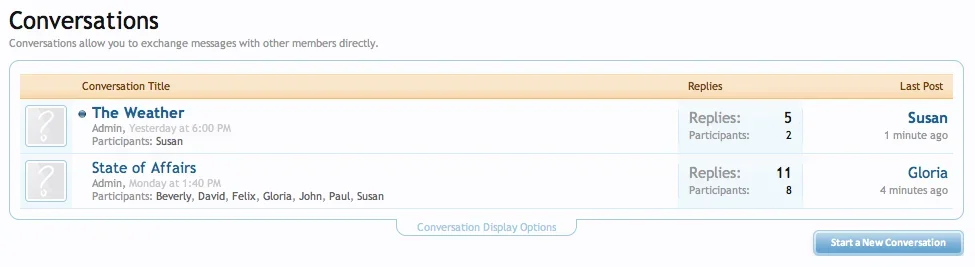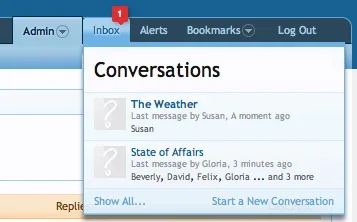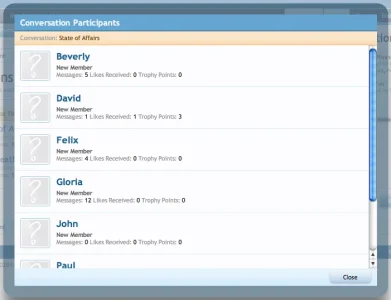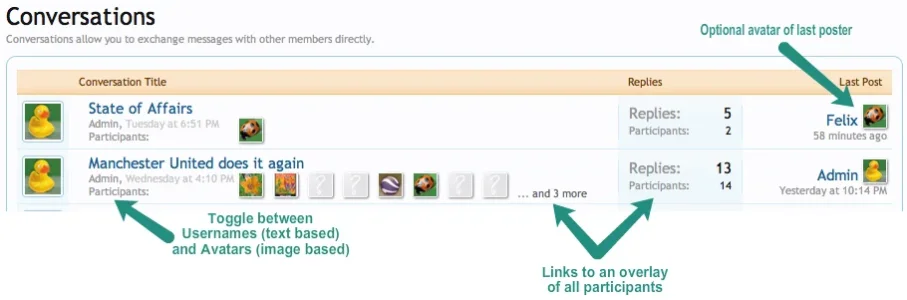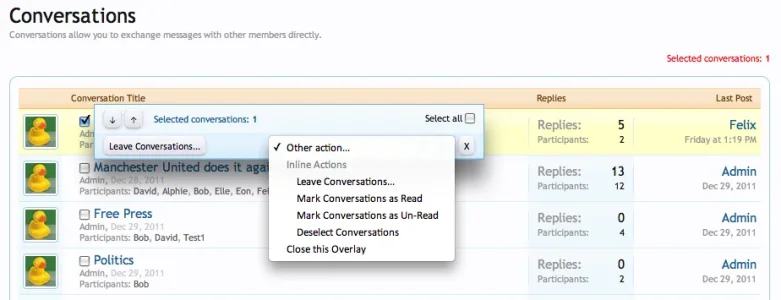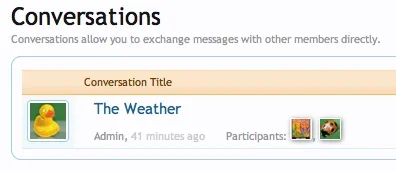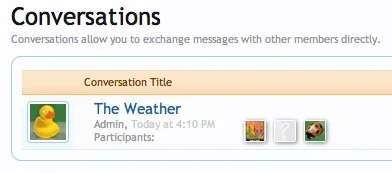S
Syndol
Guest
About:
This add-on has two elements to it:
The first is Conversation Participants
The second is inline Conversation Management
Conversation Participants provides you with a quick view of the participants in both the conversation pop-up menu, as well as on the conversation list page.
Should a conversation have more participants than can be displayed, a '... and x more' link will be available to you which opens an overlay with a list of all the participants.
Conversation Management provides you with an inline ability to select multiple conversations and then performing one of three available actions on them.
These actions are 'Leave' a conversation, 'Mark as Read', and 'Mark as Unread'.
Features:
- Ability to toggle between viewing the participants as Usernames (text based) or Avatars (image based). This is done by clicking the word 'Participants' underneath the conversation start date.
- Ability to view all participants in an overlay by clicking the word 'Participants' in the 'Reply' column.
- Option to display the last poster's avatar in the 'Last Post' column. (set via ACP)
- Inline selection of conversations for for performing certain actions on them.
Installation:
- Upload the 'ConvMan' folder located in the attached 'Upload/library', to your 'library' folder on your server.
- From within your admin control panel's 'Appearance' tab, select 'Templates' and open 'conversation_list'. Replace it's contents with the one provided in the attached 'Templates' folder.
- Repeat the same process for template 'conversation_list_item'.
- Repeat the same process for template 'conversation_list_popup_item'.
- From within your admin control panel's 'Development' tab, import the included .xml file ('addon-ConvMan_100.xml')
Upgrade: from Conversation Participants
- Uninstall Conversation Participants and remove all files from your server
- Follow above Install instructions for the new Conversation Manager
Translations:
I hope you find this add-on useful.
Syndol
If you like this add-on, why not check out my other one named Bookmarks