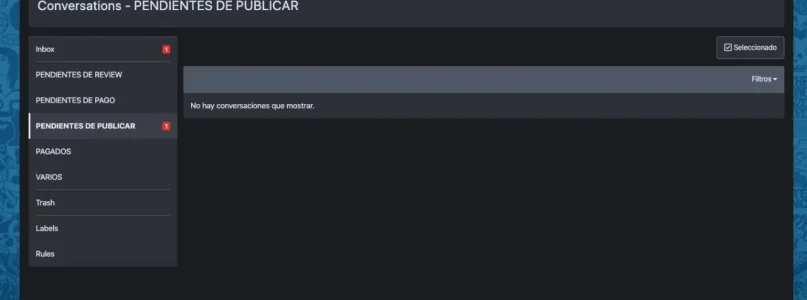Please run this via the CLI;
This will check all the hashes.json to ensure they are consistent. Otherwise, try reuploading the files
Code:
grep EarlyJoinFinderTrait3 src/addons/*/hashes.json src/addons/*/*/hashes.json | grep -v "b845463df366877a43eb6dfa3cf5ca0759366c451fabef490ad99dd80a82e912"This will check all the hashes.json to ensure they are consistent. Otherwise, try reuploading the files