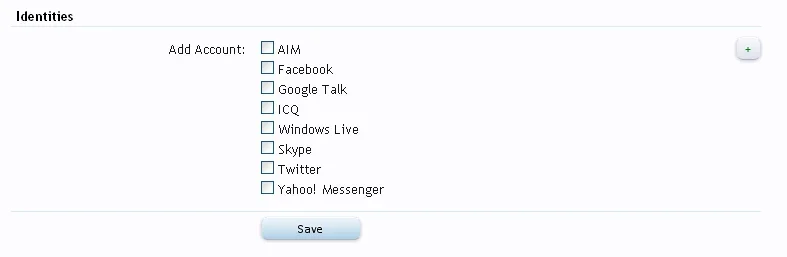Enigma
Well-known member
The "save" button at the bottom of the different "Your Account" pages makes sense. You change something in a textarea/input or you change a checkbox/select menu and then you must save the changes.
On the "Contact details" page, the "save" button is confusing given the visual feedback given when adding or removing identities. For example, if I click the red X by an identity, it is nuked, gone, removed from the page entirely. In terms of UI, this means it has been deleted IMO. But in fact you actually have to click "save changes" for it to take effect.
Possible solutions-- gray out the "save changes" button until something has actually been changed on the page. When you have unsaved changes on the page, highlight the "save changes" button and maybe even insert a message at the top & bottom of the page saying something like "You have unsaved changes on this page, click 'Save changes' to save them." Although you don't want to run the risk of cluttering things up either.
Another iffy UI thing I noticed here is using the checkboxes combined with the + button to add an identity. To me it would be more intuitive to remove all of that and simply have an "Add Identity" button that when clicked brings up a popup menu with the identities you can add. You then click on one to add it. Additionally, why limit the user to adding only one of each identity? Gmail contacts doesn't do that.
/rambling
On the "Contact details" page, the "save" button is confusing given the visual feedback given when adding or removing identities. For example, if I click the red X by an identity, it is nuked, gone, removed from the page entirely. In terms of UI, this means it has been deleted IMO. But in fact you actually have to click "save changes" for it to take effect.
Possible solutions-- gray out the "save changes" button until something has actually been changed on the page. When you have unsaved changes on the page, highlight the "save changes" button and maybe even insert a message at the top & bottom of the page saying something like "You have unsaved changes on this page, click 'Save changes' to save them." Although you don't want to run the risk of cluttering things up either.
Another iffy UI thing I noticed here is using the checkboxes combined with the + button to add an identity. To me it would be more intuitive to remove all of that and simply have an "Add Identity" button that when clicked brings up a popup menu with the identities you can add. You then click on one to add it. Additionally, why limit the user to adding only one of each identity? Gmail contacts doesn't do that.
/rambling
Upvote
2