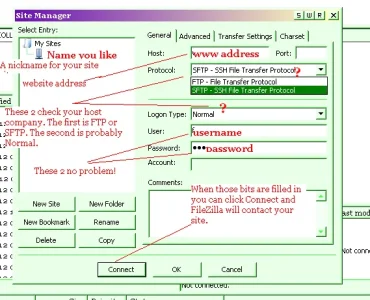O
i have turned all permissions to 777
this is the error im getting
public_html/********/community/data must be writable. Please change the permissions on this directory to be world writable (chmod 0777). If the directory does not exist, please create it.
what does it mean by "if directory deos not exist, please create it"
That's just a standard message.
It means that XF is trying as hard as it can poor thing to get going. It knows it needs this item so it's inserting the name of that item into your error message.
It's not clever enough to know whether the item is there but not 777 yet, or it's missing. For example someone migt upload the stuff in the wrong order so the item is not where XF expects it to be. So the message covers both possibilities - check that folder is there OR do the 777 or both.
So let's CHECK first.
public_html/********/community/data
Over there on your site a FOLDER is called a DIRECTORY so I'll start only saying DIRECTORY now. You need to get that because people giving you help will use DIRECTORY. Note that in your schoolbook SITE FOLDER = DIRECTORY

CHECK the filepath - the path through the directories your error messages gives us.
IF you have ONE directory called
community immediately under
public_html and XF stuff is uploaded in it
then if you open
community you'll see a directory called
data.
CHECK? OK then it's the 77 that needs checking.
But if there's another directory immediately under
public_html, THEN
community and XF stuff is uploaded in
community
it looks like XF doesn't like that.
Under public_html you should EITHER have your XF directories
OR you have a directory you yourself made where you put XF.
But this filepath looks like you have a directory called ****** (whatever name is blanked behind those asterisks) and THEN you have your "community" directory. I've never heard of a forum being two steps away from public_html. I guess it could work but not on my level of skill or yours

So I am sorry but in this case I think you need to upload the XF bundle again.
Delete the current upload of XF.
This time either put XF straight under
public_html OR make a folder called
community and upload into that.
CHECK the chmod permissions 777.
Do the rightclick then File Permissions then 777 on
community
Do the rightclick then File Permissions then 777 on
data inside
community.
HOW TO ENSURE THAT PEOPLE HELP YOU
By the way I have given you careful very thorough and patient help. You should at minimum click Like bottom right on my two help posts OR better, do that plus open your next post with a line thanking me as your goddess saviour and tell me I'm beautiful sexy wise and wonderful.
Seriously if you want to keep me or anyone else sweet and helpful for your next question then you pay with praise. It should be at least a bit exaggerated because you can't do eye contact or tone of voice on me.
NONE of the people who help here are paid. Only about 4 names are mods meaning they regularly help people as a recognised duty and they don't get paid either.
The fuel of the community is good manners and praise. If you don't fuel us with thanks and praise there will be nothing left in the tank to help you again.