Brad Padgett
Well-known member
I'm not sure if this is a bug. I'm using 2.1.7 on localhost to make a theme for my site.
Well when I use @xf-paletteColor5 for example in style designer mode I template error that shows on the page and all the css is messed up.
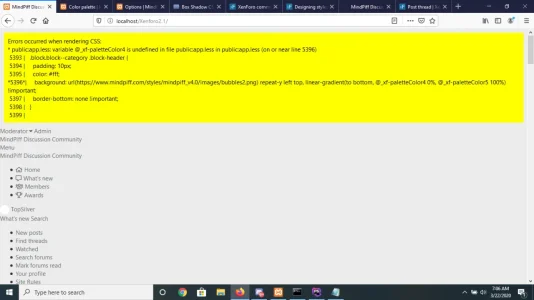
My code for example:
Looks complicated but it doesn't work even if I just set the background to only @xf-paletteColor5. Still throws that error. I tried adding the color palette reference in the template on it's own but won't seem to work if style designer mode is enabled. I have to disable it for it to work.
This may be a bug. Any workaround?
Well when I use @xf-paletteColor5 for example in style designer mode I template error that shows on the page and all the css is messed up.
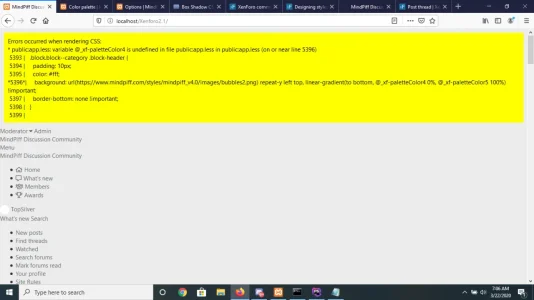
My code for example:
CSS:
.block.block--category .block-header {
padding: 10px;
color: #fff;
background: url('https://www.mindpiff.com/styles/mindpiff_v4.0/images/bubbles2.png') repeat-y left top, linear-gradient(to bottom, @xf-paletteColor4 0%, @xf-paletteColor5 100%) !important;
border-bottom: none !important;
}Looks complicated but it doesn't work even if I just set the background to only @xf-paletteColor5. Still throws that error. I tried adding the color palette reference in the template on it's own but won't seem to work if style designer mode is enabled. I have to disable it for it to work.
This may be a bug. Any workaround?