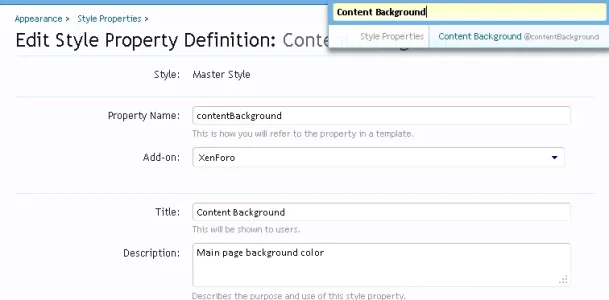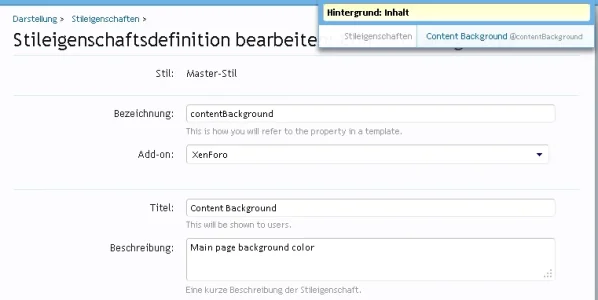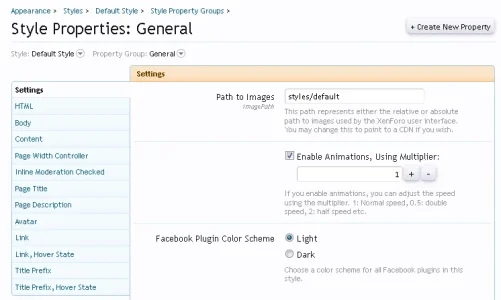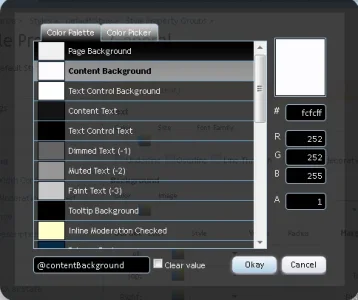XenForo has phrases for the style properties of the color palette. For example
style_property_contentBackground_master = Content Background
style_property_contentBackground_description_master = Main page background color
However changing those phrases has no effect. Your phrases remain unchanged. You can change them manually via editing the color palette style property itself only.
This is the internal link for the Content Background property: admin.php?style-property-defs/contentbackground.1215/edit
style_property_contentBackground_master = Content Background
style_property_contentBackground_description_master = Main page background color
However changing those phrases has no effect. Your phrases remain unchanged. You can change them manually via editing the color palette style property itself only.
This is the internal link for the Content Background property: admin.php?style-property-defs/contentbackground.1215/edit