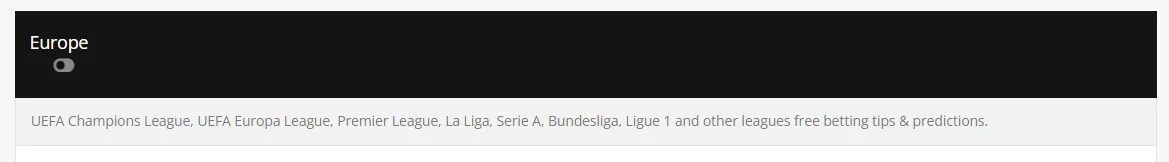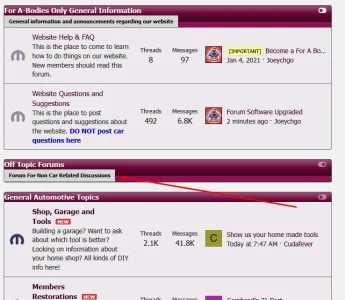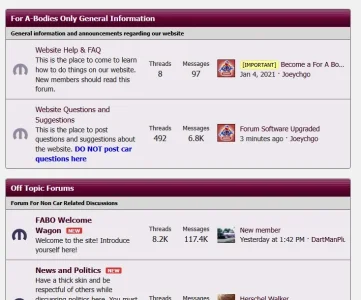Brettflan
Active member
I can confirm that the latest version of this addon running on an up-to-date XF 2.2 install properly stores collapsed state where it would previously frequently be lost in older versions. We've been running the latest version since late January and it has worked without a problem.